Step-by-Step Guide to Migrate from Salla/Zid to Shopify in Saudi Arabia

Table of Contents
The Saudi eCommerce market expanded phenomenally in the recent past with the expansion of online selling and digitalization.
Most of the Middle East websites were created on local platforms like Salla and Zid. They have enabled thousands of Saudi businessmen to own their online shop within a matter of no time at all.
Yet, when the brands become established and need more advanced functionality, most of the retailers are being undercut by the shutdown mechanism of the local sites (Salla and Zid).
That’s where Shopify helps. It’s a complete eCommerce platform that offers unmatched flexibility, scalability, and design control—especially when working alongside a dedicated Shopify agency.
Salla or Zid store export to Shopify brings into the picture the promise of tailored design, cross-platform payment gateways, and efficient marketing tools, all driven by a colossal support system.
This guide will lead you step by step through this process, and your data, SEO, and user experience will not be impacted.
Why Should I Replace Salla/Zid with Shopify?
Salla and Zid are perfect for teeny-tiny stores, but as your store gets bigger, you’ll be running up against limitations on custom design, integrations, and scaling. Shopify solves this by providing you with a solid, global infrastructure.
Shopify custom development allows companies to have endless creative control, from customised storefronts to personalised shopping experiences.
Shopify also provides multi-currency and multi-language capabilities, allowing Saudi business leaders to expand locally and abroad.
Also, Shopify’s vast app store makes instant shipping, marketing, and CRM app access possible, another form of freedom to automate and scale.
Enjoy business scalability and 24/7 care, no surprise, Saudi merchants are leaving Salla and Zid for Shopify.
Steps to Migrate With Ease
Migration of your store may appear to be tedious, but if directed properly, it is an easy and trouble-free procedure.
What we have here is a step-by-step, detailed guide to assist you in migrating from Salla or Zid to Shopify without losing data.
Step 1: Prepare Your Existing Store
Most importantly, plan the migration. First, balance your existing Salla or Zid store. Export products data (names, prices, descriptions, SKUs, inventories, and images) and customers data (names, emails, and order history).
Second, back up any of your content, such as blogs, banners, and meta descriptions, that are most critical to your SEO rankings.
Back up your custom functions or plugins you have already developed because they will determine your Shopify configuration. The more your data is sorted, the easier your import will be.
Step 2: Select the Suitable Shopify Plan
Shopify offers different plans to suit different business needs. Basic Shopify is best for new businesses transitioning from Salla or Zid with fewer products.
Shopify Standard is best for expanding stores with greater traffic and a requirement for more sophisticated reports.
On the other hand, advanced Shopify is best for high-traffic stores requiring automation, analysis, and scalability.
If you’re uncertain about which plan to choose, consult Shopify experts or Shopify agency partners in Saudi Arabia.
They’ll help assess your business requirements, growth goals, and operational complexity to recommend the best plan.

Step 3: Export Data from Salla or Zid
These two utilities can also export the store data as CSV or Excel. Export master sets of data, such as orders, customers, and products first.
Store your CSV files as complete and accurate data, since clean data will reduce future problems.
Now, too is the time to slog through and scrub your catalogue. Deactivate things that are no longer available, normalise inconsistent SKUs, and rewrite descriptions or prices, as needed.
Step 4: Import Data into Shopify
With your data in hand, it is now the time to import it to Shopify. Shopify does not support importing natively from product, customer, and order data directly from your CSV files.
For large migrations, LitExtension, Matrixify (Excelify), and Cart2Cart are well worth every penny. They import automatically for you, transferring your records safely.
If you don’t want to do this yourself, Shopify Pro Services will do it for you so that every point of contact with data, from customer data to shopping history, is duplicated to the letter.
Step 5: Design and Personalise Your Store
That’s where Shopify truly excels. Salla or Zid will not give you complete control over your site’s appearance. Shopify will.
You get hundreds of free and premium templates to pick from and then go ahead and customise all the aspects, from design to colour scheme.
With even that, in Shopify custom development, you are able to have speciality features based on your brand requirements.
A local Saudi Shopify partner agency can replicate your current design or develop a new conversion-based interface built around your customers’ workflow.
Mobile responsiveness, the ability to translate to Arabic languages, and ease of use are essential to serve the local clientele.
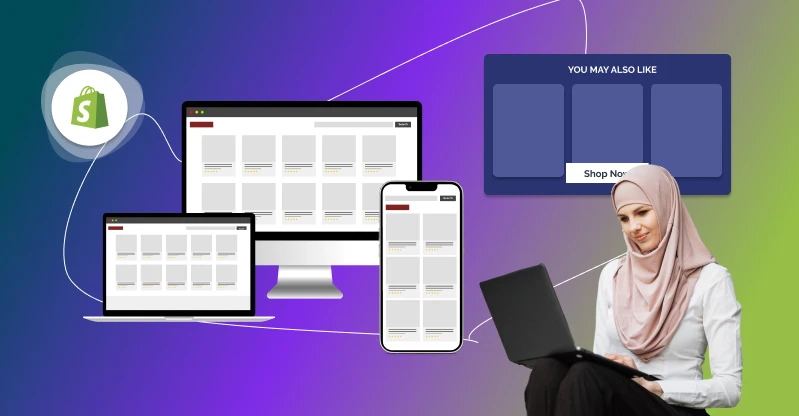
Step 6: Configuring Store Configurations
Your Shopify store needs to have the most important settings turned on for it to be live:
- Domain: Enter your current domain or buy one from Shopify.
- Taxes: Apply VAT according to ZATCA guidelines in Saudi Arabia.
- Shipping: Facilitate local and international shipping to customers through Aramex, Saudi Post, SMSA Express, etc.
- Payments: Shopify accommodates Saudi payment gateways such as Mada, Tap Payments, PayTabs, and Apple Pay.
Your Shopify Agency may apply the above configuration to your store so that your store remains compliant, secure, and convenient to use at all times.
Step 7: Save SEO and Create Redirects
SEO is the biggest problem to be solved while migrating. To keep your rankings, use 301 redirects of your old Salla or Zid URLs to Shopify URLs.
In this way, your customers as well as search engines will land on the right pages. Recopy your entire alt image tags, descriptions, and meta titles.
Resubmit and submit your new sitemap to Google Search Console so your Shopify store will be crawled by the search engines instantly.
Step 8: Test Your Store Worry-Free
Worry not, thoroughly test your store before going live, so everything will be new and fresh. Test your mobile responsiveness, payment gateways, and checkout.
Verify that product images display correctly, links function properly, and no broken URLs exist. Testing across multiple devices is crucial to ensure a seamless shopping experience for your customers.
Step 9: Launch and Promote Your Shopify Store
Once testing is complete, you’re ready to launch! But don’t stop there, promote your new Shopify store aggressively.
Promote the launch with Google Ads, social media, and email newsletters. Inform your current customers of the upgrade and guarantee them that their data and accounts will be safe.
Even offer launch deals or free shipping to bring early traffic and get old customers back.
Step 10: Shopify Experts to Optimise and Grow
Migration is step number one. Once your store goes live, keep optimising for performance and conversions.
Provide fresh features such as customer insights, reward loyalty, and automated marketing processes. Use the Shopify analytics dashboard for monitoring customer activity and sales patterns.
Improve the high-end with Shopify experts who improve site speed, checkout user experience, and perform targeted marketing.
Your store, with the right expert, will achieve its optimal conversions and long-term profitability.
Shopify Migration Benefits
Shopify migration is rich in benefits beyond technical flexibility.
Scalability
Shopify has a rock-solid foundation that is capable of handling massive traffic and expanding catalogues, with performance being the focus.
With or without holiday product collections or ridiculously huge collections, scalability becomes a piece of cake for Shopify.
Customisation
Shopify custom development enables your store to expand at the same rate as your company.
You can tailor everything, from home page designs to check-out processes, so you can provide your purchasers with a personalised buying experience.
Security
Shopify is PCI DSS compliant, and it does more than suffice global standards of payment security. Your customers’ and payment details are always safe.
Marketing Power
SEO features, marketing automation, and rich analytics are all integrated natively within Shopify, so you can talk to your customers and see how you’re performing. It is simple to add Google Ads, Meta Pixel, and email marketing.
Global Reach
Shopify’s multi-currency and multi-language functionality makes Shopify the ideal choice for Saudi merchants who want to venture out in the GCC as well as internationally. Multiple regions and currencies can be managed on a single platform.
Suggested Migration Tools
They make and simplify your Salla/Zid migration to Shopify hassle-free:
- LitExtension: Ideal for initial-time migrations with secure data migration.
- Matrixify (Excelify): Ideal for mass imports and exports.
- Cart2Cart: Provides low downtime with accurate data.
- Shopify Transporter App: Most appropriate for bulk import business.
Through the app, error deletions are hence simple to switch over with all possessing all this in products, customers, and orders.
Working with Shopify Experts in Saudi Arabia
Platform migrations are technically challenging. Possessing Shopify official agency partners in Saudi Arabia is easy.
These professionals focus on the technical heavy-lifting, export and restructuring of data, setup and testing of payment gateways, and tailoring your design even more to fit your brand identity and provide support after launch.
Through integration of local Shopify experts onboarding, you are assured that your store is in compliance with local conditions, but provides a world-class shopping experience to customers.
Conclusion
Exiting Salla or Zid and going to Shopify isn’t a platform change; it’s a shift in model. Saudi business leaders get total autonomy, industry-leading capability, and capacity at Shopify to expand around the world.
By performing this step-by-step migration, you can migrate seamlessly without sacrificing valuable data or search rankings.
Through Shopify experts and Shopify agency partners, you can establish a secure, future-proof eCommerce presence that evolves year by year.
Begin your migration journey today, realise the full potential of Shopify and elevate your Saudi eCommerce brand to new heights. Connect with our experts to get an end-to-end migration guide to Shopify.
FAQs
 What are the fundamental steps to carry out the Salla/Zid to Shopify migration?
What are the fundamental steps to carry out the Salla/Zid to Shopify migration?
Migration is composed of exportation from your existing platform, importation to Shopify, first-time setup, theme installation, rigorous testing, and store launch.
 Can I migrate my themes and store design from Salla or Zid to Shopify?
Can I migrate my themes and store design from Salla or Zid to Shopify?
You cannot migrate themes, but you can hire Shopify experts to remake or redo your storefront with better performance and a new look.
 How do I optimise and personalise my Shopify store post-migration?
How do I optimise and personalise my Shopify store post-migration?
Shopify custom development enables you to personalise the appearance and feel of your store, implement new functionality, and marketing tools to further boost the enhanced user experience.
 What software would you suggest to import data from Zid or Salla to Shopify?
What software would you suggest to import data from Zid or Salla to Shopify?
Migration is a breeze with plugins like LitExtension, Cart2Cart, and Matrixify at lightning-fast speed, and it is easy and secure.
 I want to activate the payment and shipping options in Shopify for Saudi Arabia. How to do it?
I want to activate the payment and shipping options in Shopify for Saudi Arabia. How to do it?
You just need to activate Mada, Apple Pay, Tap Payments, and PayTabs as payment and add Aramex, Saudi Post, or SMSA Express as shipping in the Shopify admin.



