The 15 Best Features of iOS 8
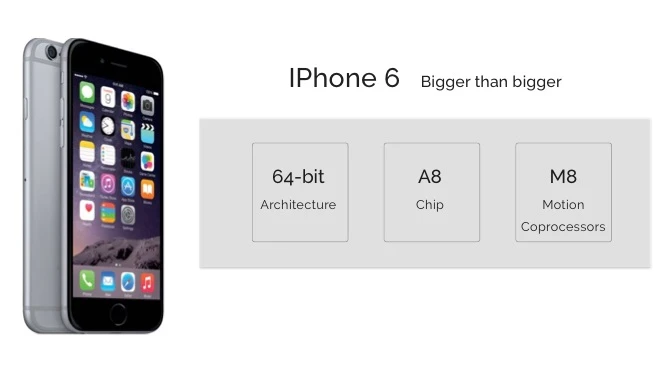
Table of Contents
iOS 8 is taking center stage on account of some really upfront features and functionalities that are a delight for the iPhone users. Here is a list of 15 best and most iconic features of iOS 8 Application
Mails and notifications
Get interactive in real time without any hassles of switching in and out of your apps for reading your emails, messages, invitations texts, assignments and reminders from your personal logs through the Notification Banners that pop out at the top end of your iOS 8 screen. From common and popular apps like Facebook to more rare and customized apps at your iPhone, you can read those and respond through the notifications.
Monitor your battery usage characteristics
With battery support emerging as a prominent issue in smartphones, Apple has taken care of this facet through smart monitoring of the battery used by different applications at your phone. You can switch off the apps that are not is current use and also sucking out a heavy charge.
Keyboard customization
Apple this time has made available customization options for their users, who can import iconic keyboard functionalities of apps like Swype, Flesky, and SwiftKey and user can enjoy features like swiping the words directly from the keyboard. Apple has also upgraded its keyboard and served in its iOS 8 the ‘word suggestions’ for the stuff you are typing.
Selfies are easy
Apple introduces 3/10 seconds timer in the iOS 8 allowing its users to take programmed pictures of self and family. Brightness can also be adjusted through shutter timing functionality.
The homescreen is landscaped
In Apple’s iOS 8, the homescreen has also been landscaped just as in iOS 7 the text reading could be landscaped. This homescreen landscaping has been done to display the apps in either format after turning the phone by 90 degrees.
(adsbygoogle = window.adsbygoogle || []).push({});
Get your favorite and recent contacts notified for you
After pressing the Home button twice you will get to see the web pages that are open at your browser as also the persons that are contacted recently by you; so you can call or text them directly from there. Their pics are displayed at the top.
Share your pics and videos in real time
Now it is possible to send multiple pics at a time through the Messages app. It is also possible to capture a video while remaining engaged in a text conversation and then share it in real time from your iOS 8 phone.
Destine your e mails
You can determine the destination of your e mail directly; either trash it by swiping the message left or mark it as unread by swiping it right. User can also flag it or archive it directly from the mail app in iOS 8.
Retrieves contact information from e mails
iOS 8 has bees designed to pull out relevant contacts’ related information of the person with whom you may be mailing. This contact information is then displayed at the top of the message so that it can be directly utilized for making a call without having to scroll back the email and then make out the contact.
Multiple email windows
Now multitask your e mails with different window for each of the e mail on your screen. Now no need to close or toggle as between different mails, rather look each of them at the same time on the screen.
An evolved Spotlight feature
Spotlight feature that is accessible by dragging the screen downward has some web driven functionality here in iOS 8. In addition to searching the stuff on your phone, it navigates all through Wikipedia for your searches and also notifies the nearby eateries and cinema times.
Share your real time location
Program your Iphone running on iOS 8 to share your exact location in real time and in prospects with your friends through a dedicated window with your customized inputs.
Send audio messages on the go
With iOS 8, it is possible to record and send your audio through the text messaging application. Certain specific orientations like wishing a birthday, a successful journey or a good luck message can de quickly delivered.
(adsbygoogle = window.adsbygoogle || []).push({});
Photo alignment and adjustment
iOS 8 delivers a great novel functionality as for correcting the inconsistencies in your photos that were taken rudely! Adjust the horizons and correct the angles to achieve the desired characteristics. it also helps to make iphone app development process even smoother.
Video creativity
After picture adjustment it is the turn of video creativity in the form of slow motion capture and time lapse feature. The Camera app of iOS 8 allows capturing the footage with up or down speeds.
These are 15 most prominent features of Apple’s iOS 8 that make it a different experience for the Apple and other users of age!


