Top Android Applications for Project Management and Planning

Table of Contents
A survey on executive leaders concluded that an unclear objective is a key factor behind the failure of almost 37 percent of projects. Projects- once started successfully, quickly build a path of their own, twirling out of the budget. Project management applications can be a good choice- but you need to add an extra column to your budget section.
But don’t worry..!! If you have just marked your presence in the economic world among other competitors and you are not willing to pay for any tools like that..i.e., you are running on limited budgets, there’s good news for you. You can implement free project management tools available over the internet. 7.90 percent of companies think that the open-source project management tools improve their efficiency and interoperability. The implementation of open-source applications is increased by 65 percent by the end of 2016.
You’ll face many hurdles in your business operations and you require a suitable project management tool to sort out all these obstacles like- tasks, deadline, robustness etc. And the only requirement is- your team members who’ll help to accomplish these chunk tasks. So in this article, I’ve uncovered a few free project management software which can be effective for an effective management. Developing this kind of application is not an easy task but also not that much tough. An Android Development Course will help you to understand key building blocks of app development. Let’s explore these applications together :
(adsbygoogle = window.adsbygoogle || []).push({});
1) Trello:
Cost Explorer: Free of cost for unlimited projects. Its upgrade for larger file attachment or extra boosters will cost $9.99 per month for a user.
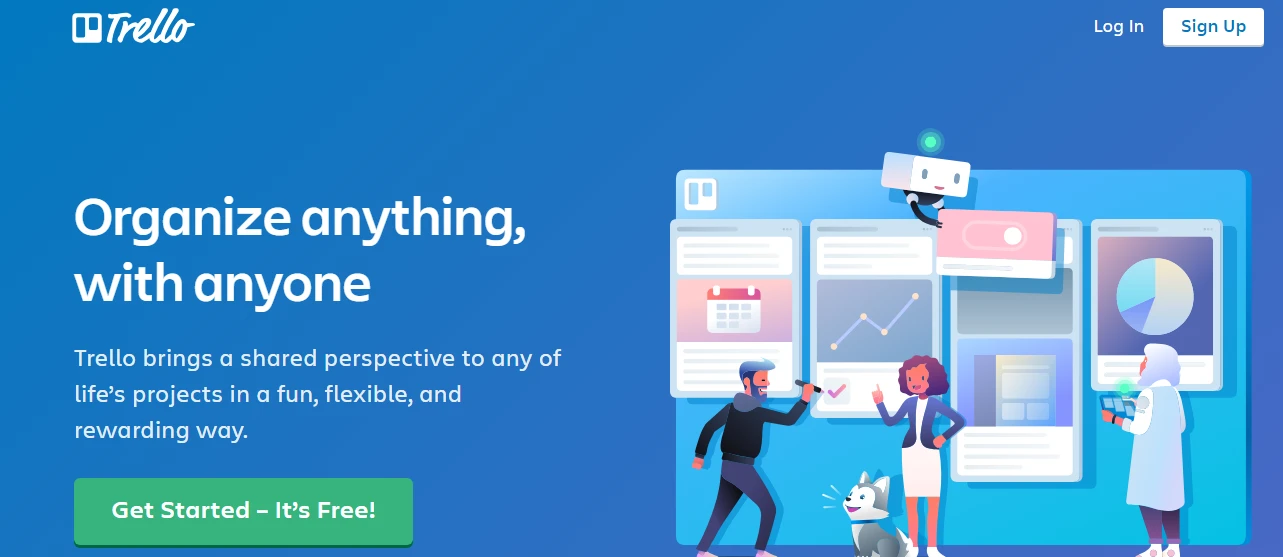
Trello is one of the powerful tools for project management currently used by Adobe, BritishRedCross, National Geographic, Google etc., like thousands of organisations. It allows you to manage your work on kanban boards.
Start your work with handy list creation and customization to boost your workflow. You can separate your project into chunks according to various phases such as development, designing, testing, deployment etc., and arrange them in their performance stages like to-do, doing or accomplished etc. You can organise your work with labels, checklists, comments, dues etc., to place them at a single location. Thus, you will get notified with updated comments to monitor your tasks.
You can also add power-up’s which allows you to include features like calendar, voting options etc. The best part is you can create boards for anything- personal to business like tasks.
2) KanbanFlow:
Cost Explorer: Free of cost. Premium version costs $5 per month per user.
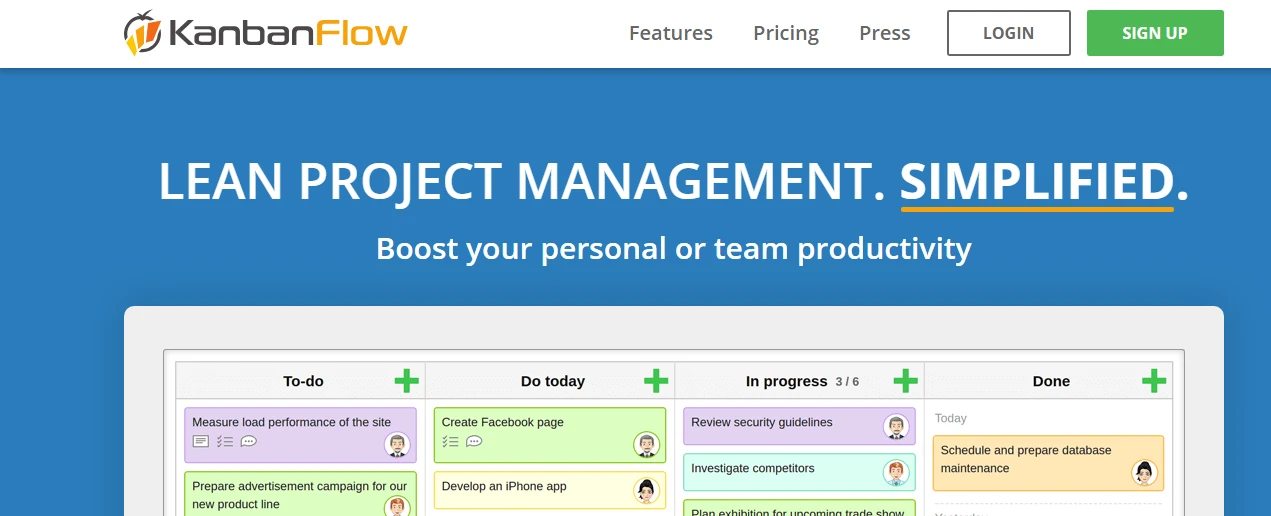
KanbanFlow allows you to visualize your tasks on a Kanban board. According to the requirement, you can customize your tasks in columns for an excellent overview. You can limit a column with limited tasks to avoid bottleneck situation making your team more productive and focused. It uses the Pomodoro technique (for sprint work) or stopwatch to count total time spend on your work. It also includes the feature like adding filters, task recurring, search, collapse column, file and documents attachment, real-time collaboration etc. One more advantage of using KanbanFlow is that you can work with your Kanban board on mobile phones, tablets or laptops.
In KanbanFlow, you can relate one task to another for understanding their dependencies. Also, features like spreadsheets, presentation documents, Dropbox, Google drive etc., add one more star in this application.
3) Bitrix24:
Cost Explorer: Free of Cost. The Professional version with unlimited features costs $199 per month.
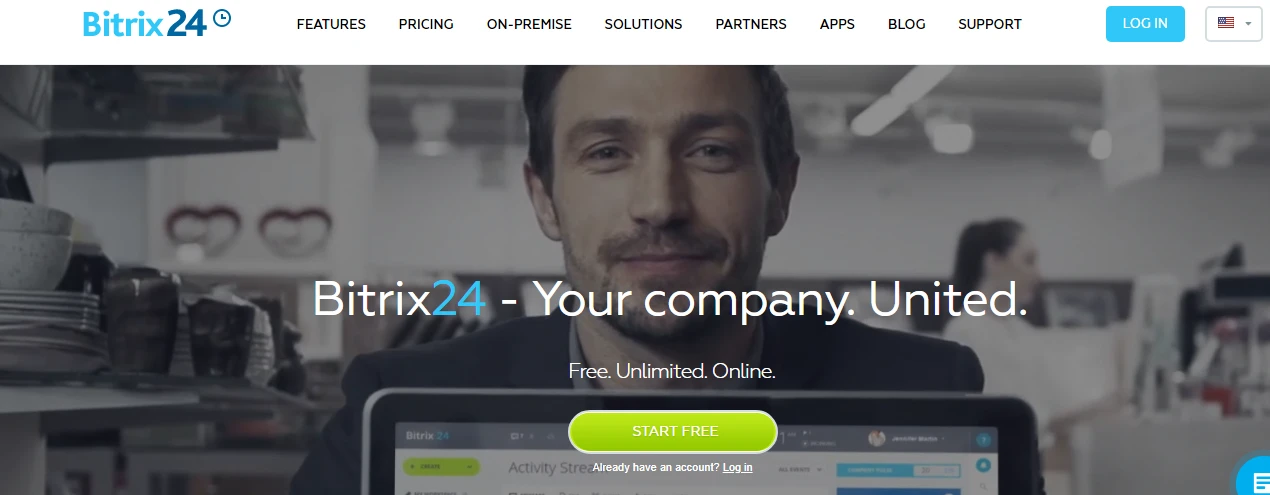
Bitrix24 is designed for managing large or distributed project work. It allows you to mix classic project management features with native tools for collaboration. You can leverage the services like Kanban, Gantt chart, task dependencies, workload management, checklists, templates, automation, templates, workgroups, reports etc., at a single place. Implementation of mail service and secure external user accessibility makes it a powerful tool to manage complex works.
Bitrix24 includes inbuilt video conferencing and screen sharing to CRM and human resource management tools. Whatever you need for an effective organization of the project is available here at one stop shop.
Organize tasks within your projects, then use a Gantt chart view to keep everything on track. You can even track employee workload and deadlines, to avoid burning out team members.
4) Indy:
Cost Explorer: You can try Indy’s features for free, but unlimited access is only $5.99 a month.
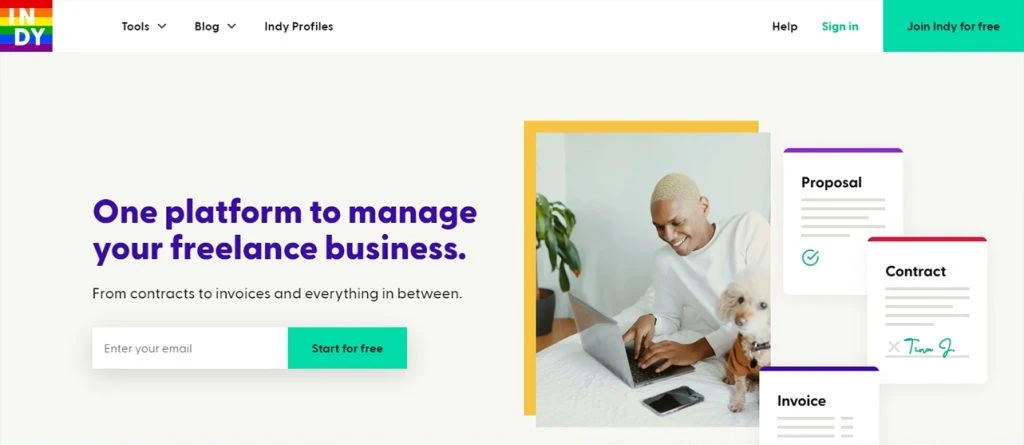
Indy is a task management tool created for freelancers. It’s features are streamlined, easy to understand, and designed to balance multiple projects at once. You can categorize different tasks with your own custom tags, add reminders and due dates, and pin or “star” a task based on it’s priority. The time management feature lets you track time spent on each individual task; you can see what you’ve accomplished in one sitting, how long you spent on each task, and the total amount of time you’ve worked.
These are just two of the features Indy offers, and all of them come together in the project tab. This space serves as a hub, seamlessly integrating tasks and tracked time, as well as giving you the space to organize important contacts, upload files to cloud storage, and jot down notes or reminders. You can even utilize the chat feature to communicate with others working on the project, regardless of if they use Indy or not.
5) Asana:
Cost Explorer: Free for up to 15 team members, Premium version costs $9.99 per month per user
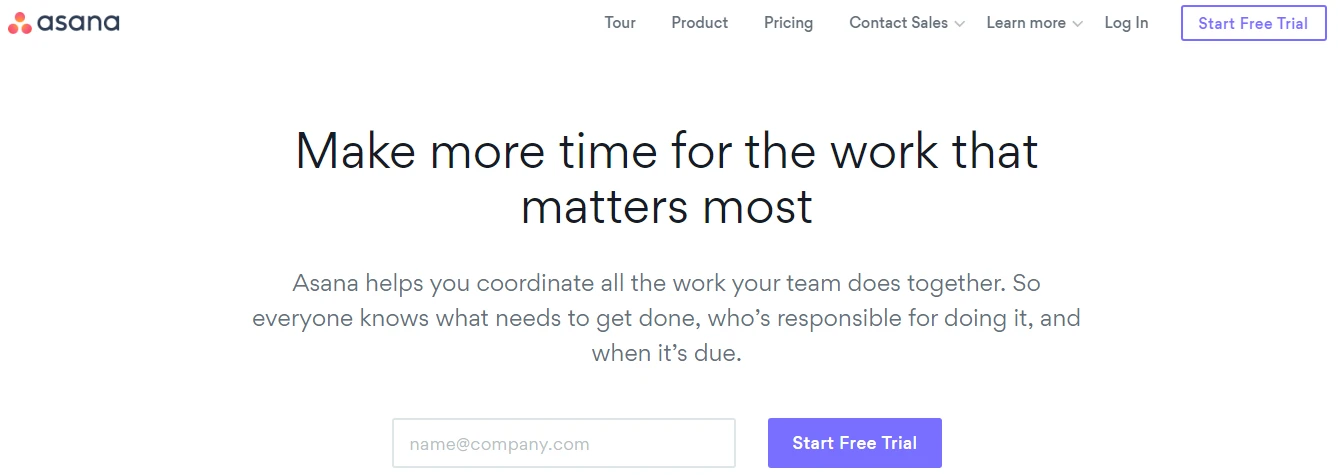
Asana lets you divide your project’s task into multiple tasks into various sections, sublists etc. You can monitor your task completion phases on the dashboard. You can add, update, shuffle or accomplish tasks same as you perform it in a to-do list. Its collaborative organization management is perfect for a teamwork.
You can also manage your personal tasks by creating additional lists in Asana and share it with involved people or team. You can quickly check your own assigned tasks in My Tasks menu.
6) Podio:
Cost Explorer: Free for up to 5 users, Premium Plan for $24 per month.
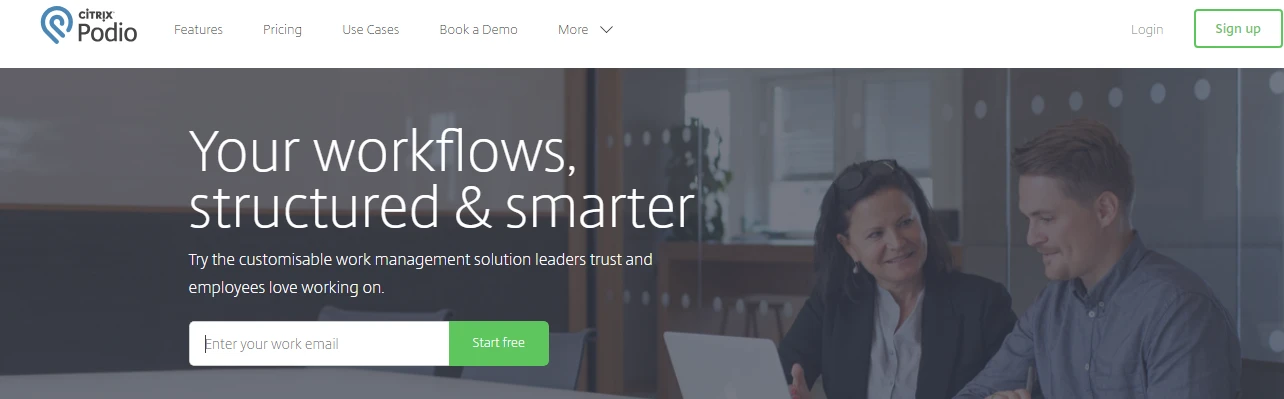
Are you looking for something more customizable? You can download Podio app, which makes it comfortable to create hyper-customizable project or tasks manager. It has a form style builder feature which allows you to drag and drop items you want to include in your project work. Thus, you can arrange your tasks and projects with cards, lists. You can also visualize them in a calendar. Podio’s built-in search feature makes it easier to find any item in your apps.
Its internal social networking platform allows you to make posts, ask queries and chat with other team members. Here, you can keep the record of all your team members work and make discussions among them at a single place with all the required facilities.
7) Casual:
Cost Explorer: Personal $7 per Person, Enterprise Edition $133 per month
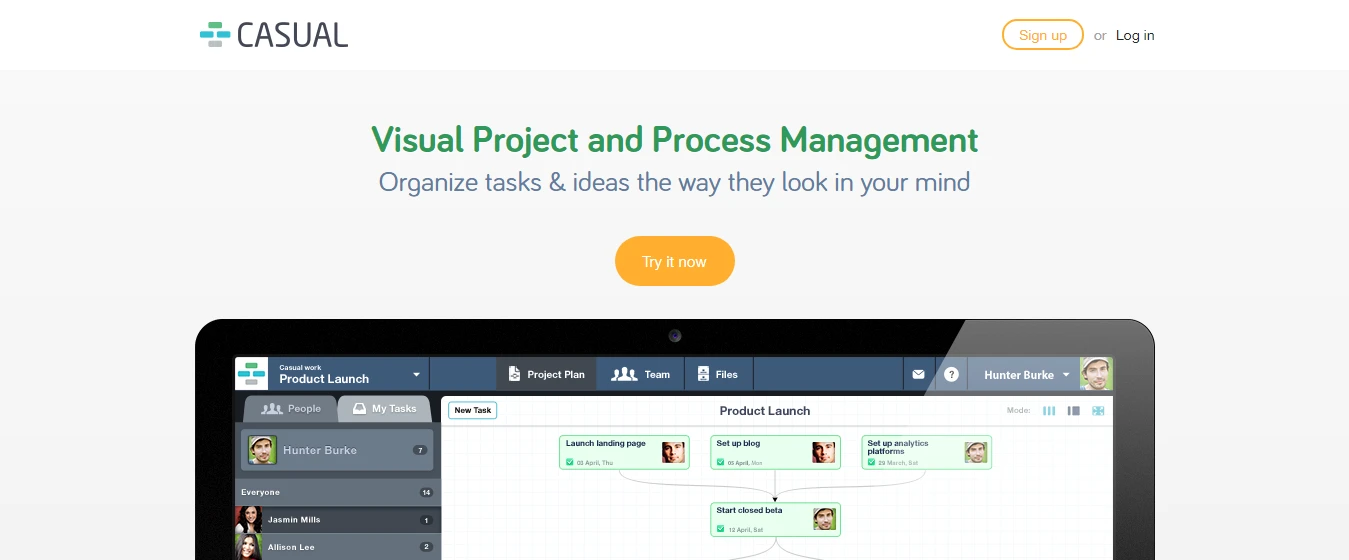
Casual is one more unique application designed to offer the various alternative to perform a task. You can casually schedule you tasks under your fingertip. All you need is just visualise your work with a flowchart. Casual allows you to track the dependencies among the tasks. This app is very useful for organising work for an individual, small teams, or an organisation. It’s 14 days trial will allow you to adopt this product in your real
8) Redbooth:
Cost Explorer: Pro Package for $9/month, Business Edition $15 per month
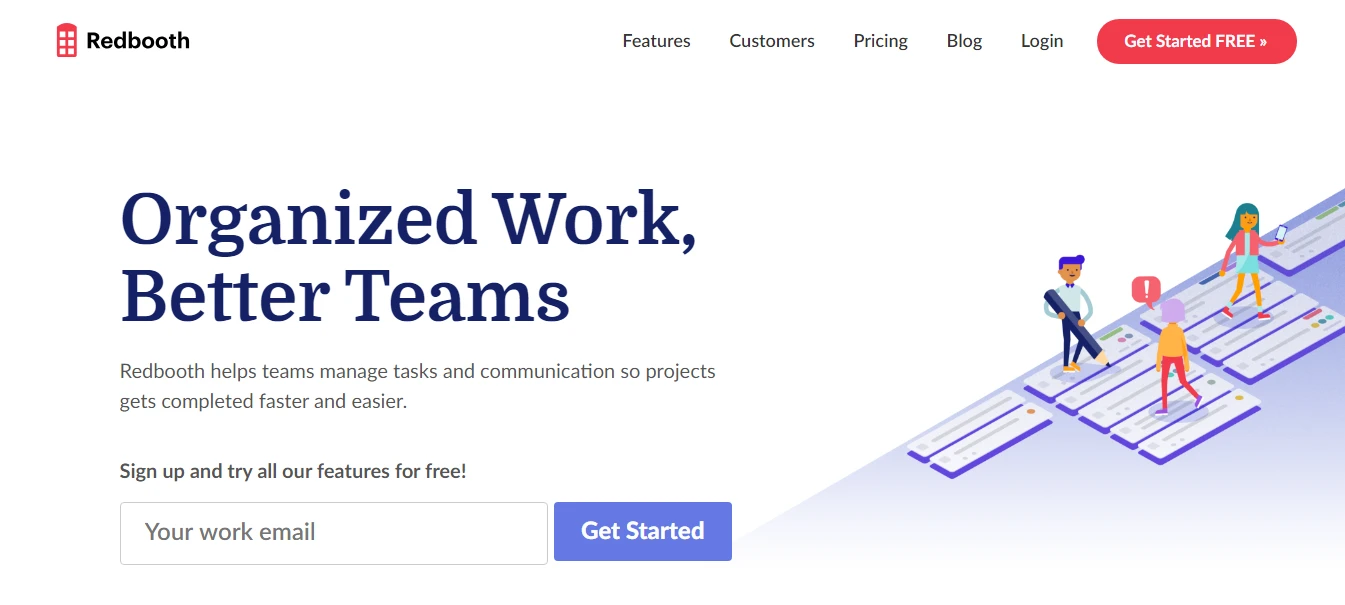
Redbooth provides a scalable platform for accomplishing your teamwork. It allows you to visualize your project timelines with attractive Gantt charts. Here, you can add, modify, drag and drop tasks, change dates, create dependencies and set filters to manage your work.
Its detailed productivity report management feature allows you to dive deeper into task status and other useful features such as calendar, total time spent or progress report of each user, planning etc. You can clearly see all projects in a single view. Apart from these features, this cool platform lets you connect with your team through high definition video conferencing calls for meetings.
9) TimeTune:
Cost Explorer: $1.1 per item
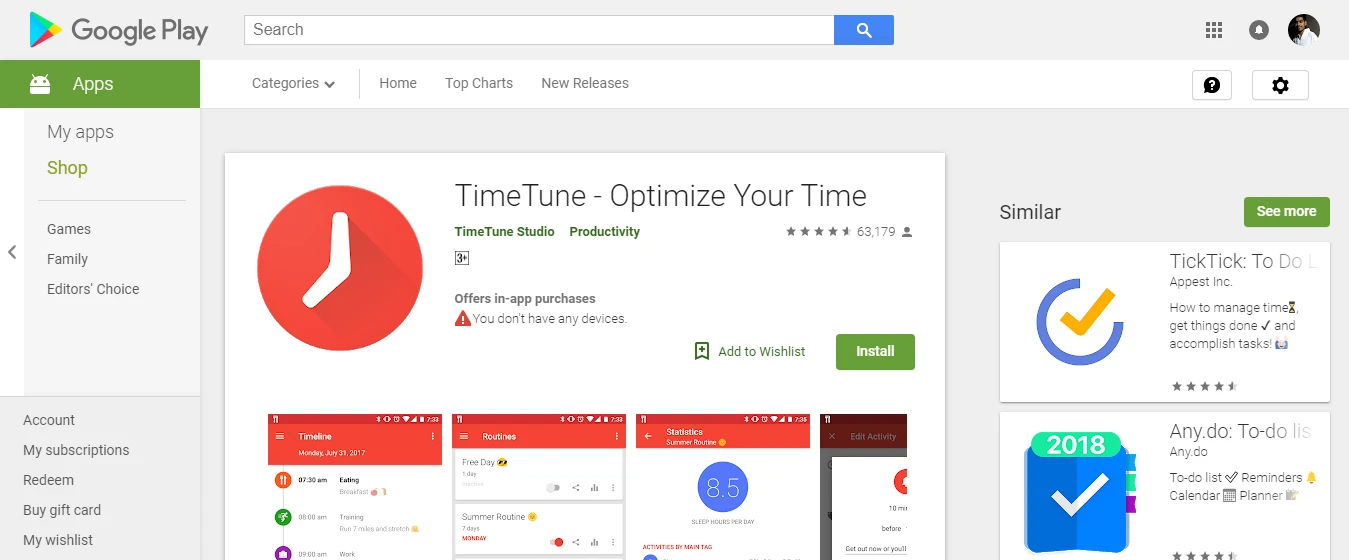
TimeTune is best for setting up your routine effectively. But, It is not that effective for collaboration or meetings like tasks. The main motive of TimeTune is to assist in your daily task. It optimizes your time accordingly so that you can accomplish more work in less time. Instead of setting up a particular date on the calendar, it allows you to create routines on the daily, weekly or self-determined days basis. This app is basically designed for students, freelancers, teachers, parents, archivers or doers etc., to streamline their daily work life. With TimeTune they can manage irregular schedules and shift work seasonally. You can also get useful insights from your work such as how much time you spent on a particular work, and add various widgets such as reminder.
10) SmartSheet:
Cost Explorer: $14 per person per month (Individual), $25 per user for business purpose.
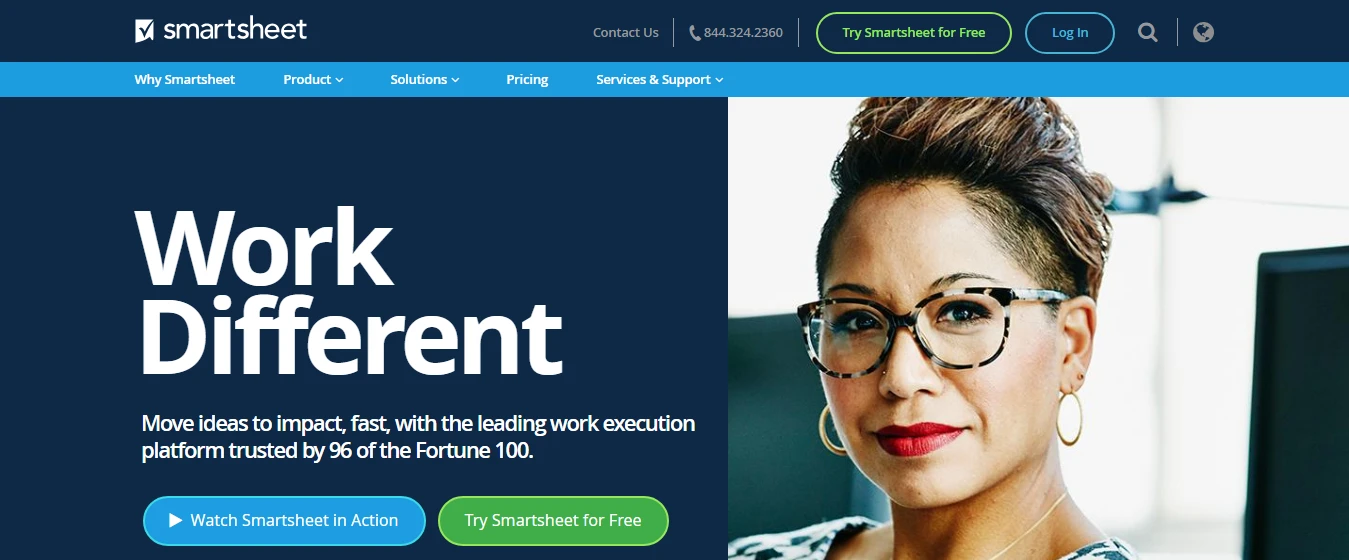
If you are a traditional user of spreadsheets, then Smartsheet for Android is the app for you that can help organize all your projects smoothly and swiftly. Smartsheet’s UX will give the User an experience of working over spreadsheets. It consists various views of lists, spreadsheets, Gantt charts providing a flexibility in project management. Here in the app, you can create a fresh sheet using a predefined task sheet, project template or even a blank sheet and grant access to any member of your team.
It is an online management tool that is rich in data integration and task collaboration for businesses of all sizes and providing solutions for bug tracking, expense management, issue management, idea management, project planning and much more than a management tool offers. Smartsheet’s integrations include Jira, Salesforce, Google Docs, Tableau, Dropbox, DocuSign, GSuite, Microsoft Power BI, Klipfolio, Qlik, Box, OneDrive etc.
11) Wrike:
Cost Explorer: Free up to 5 members, Professional 9.80USD per member, Business- 24.80 USD per member.
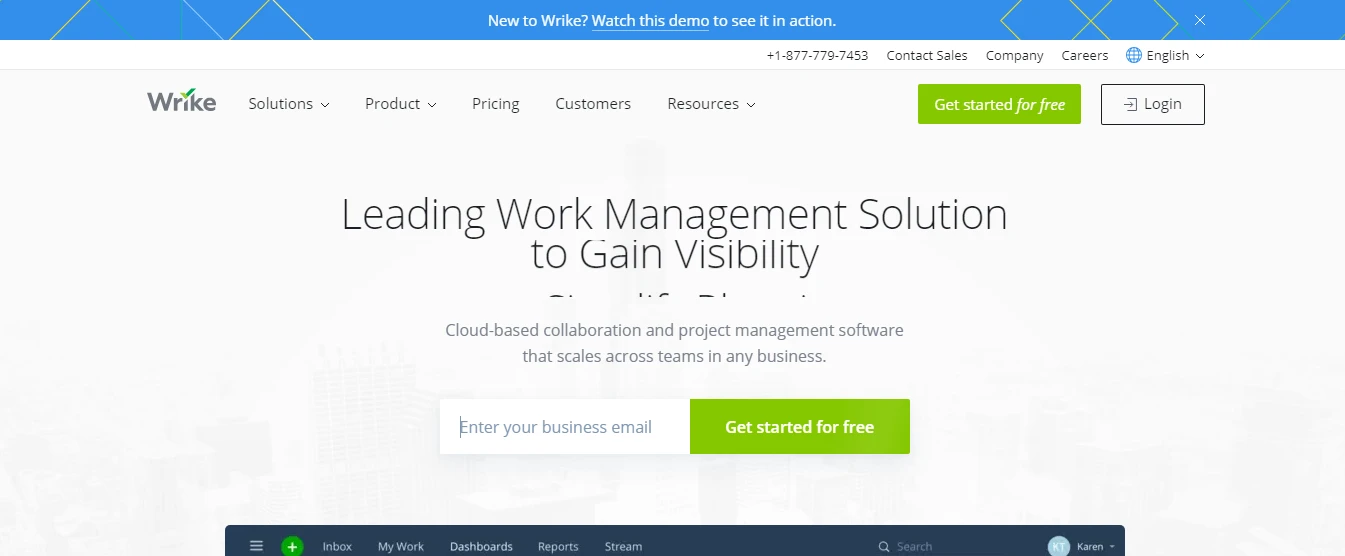
Wrike incorporates many of its beloved features in its mobile counterpart and establishments can count on it for its improved communication, transparency, and accountability for faster results. Apart from its standard features of a dynamic to-do list and detailed Gantt charts, Wrike offers device options (like camera, photo-attachment function) and simplified file management. Another point that adds to its popularity is that now it is optimized for tablets as well.
Along with the robust characteristics of bug tracking, file sharing, milestone tracking, percent-complete tracking, portfolio management, the app also provides visual dashboarding capabilities and workload management to the users stabilizing projects’ progression with respect to time and budget.
Key features:
-File sharing
-Subtasks
-Project reports
-Branded workspace
12) WorkFlowMax:
Cost Explorer: $15 per user
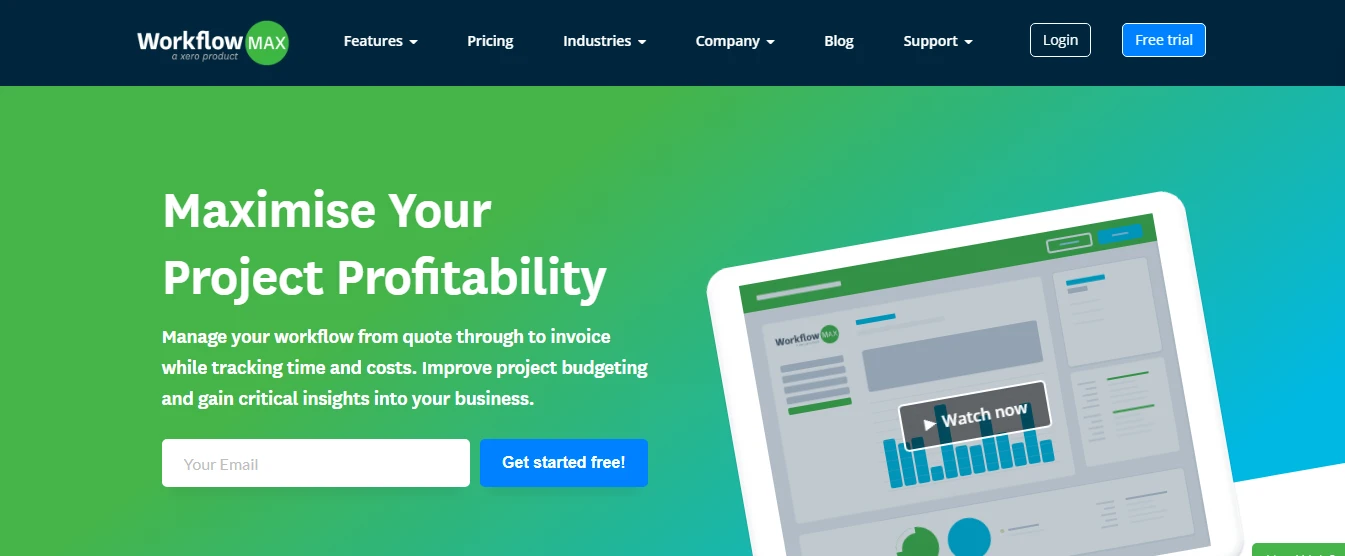
WorkflowMax is a scalable job management software having its presence in multifarious industries – marketing, engineering, architecture, construction, engineering, consulting to name a few. WorkflowMax offers all from lead generation to quotes, time-tracking and invoicing with its real-time collaboration and seamless integrations. Also, its drag-and-drop scheduling helps project leaders and teams to accomplish tasks with ease.
Possessing great features and being available on the desktop and mobile web, WorkflowMax dispenses its operator-client management, timesheets, job management, job cost tracking, client and contractor access, document management, custom fields, invoicing and reporting.
13) BaseCamp:
Cost Explorer: $99 per month for unlimited users
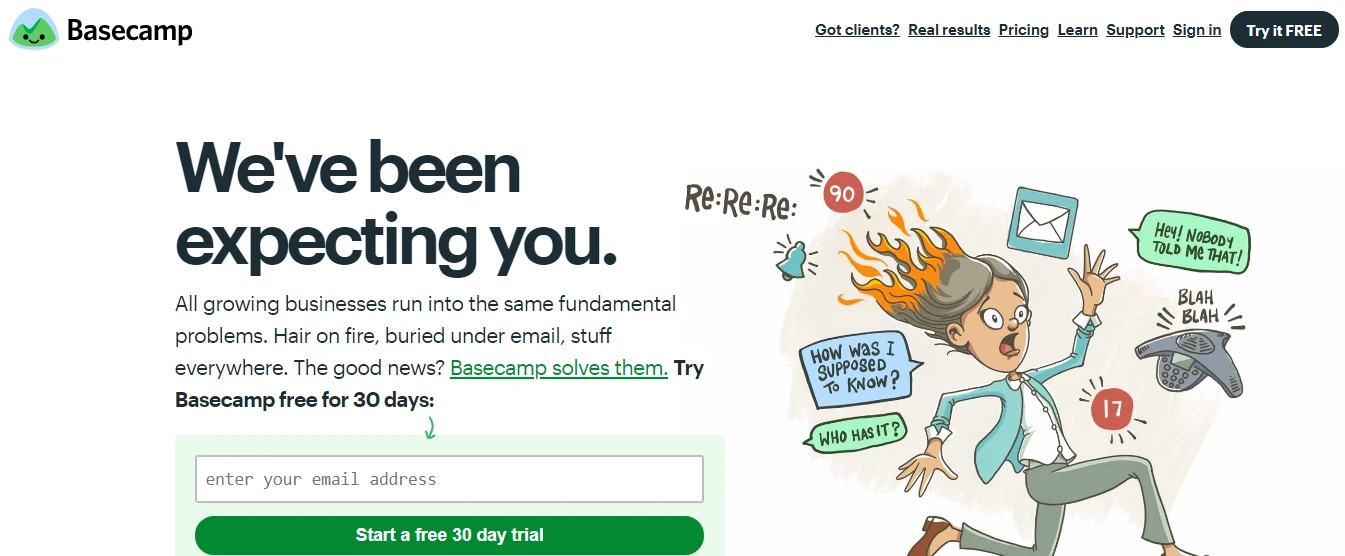
Basecamp as a mobile app for all-purpose collaboration is the one who gets your management job done effectively. It is a management and communication software that helps assign tasks to the team taking care of the due date reminders if any. Under one roof you can have team discussions, know about events, have a to-do list, embed images into messages, attach samples etc.
Moreover, the communication mode is highly effective for giving a swift and transparent customer experience with its conversations, notifications, and updates all present at a single channel.
Key holdings:
-GD(Group Discussions)
-File Upload
-File and Document Sharing
-Client Projects
14) MavenLink:
Cost Explorer: $19 per month for up to 5 users, Professional version for $39 per person per month
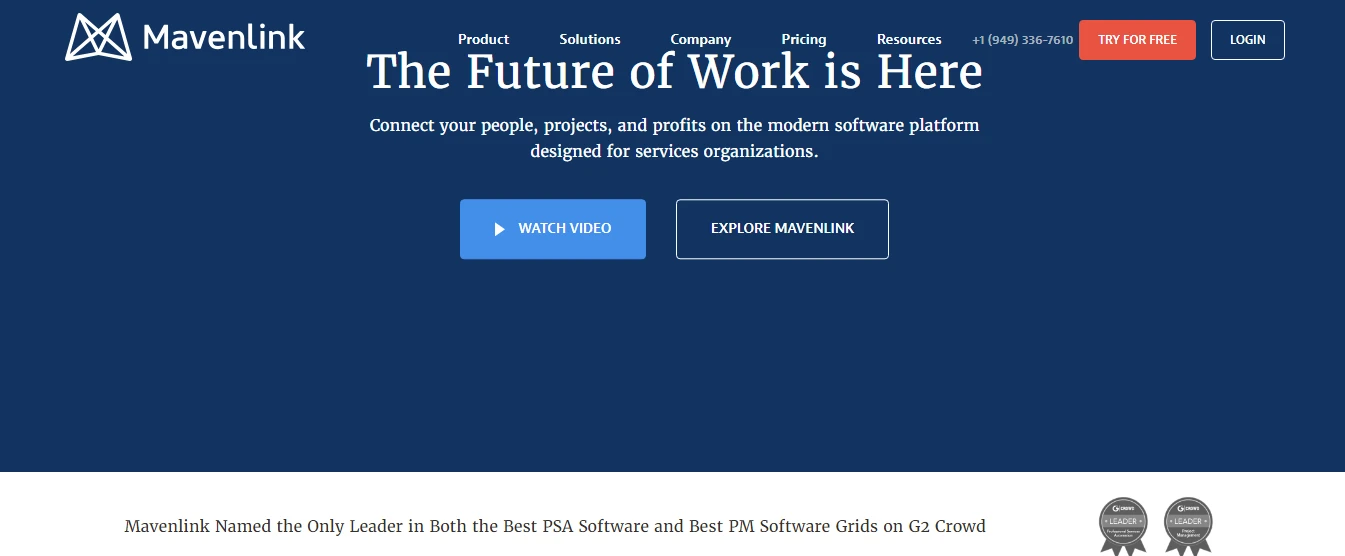
Mavenlink is a service platform for the new age people that combines essential functions for companies to plan and deliver work accordingly, manage resources, organize project financials and thereby collaborate with separate teams and clients. Mavenlink’s app is available on both Android and iOS platforms where its inbuilt techniques offer project and resource management, project accounting and business intelligence capabilities and team alliances.
Apart from the above-mentioned traits, access to documentation, webinars, live online and in-person training and 24/7 support, all these are integrated at a single place. The software provides remarkable features that enable teams and groups to centralize their work on specific segments of expense reports, tasks, files, resource requests, proofs and orders.
(adsbygoogle = window.adsbygoogle || []).push({});
15) Clarizen:
Cost Explorer: $29.95 per user per month

Clarizen a robust project management tool can be accessed on Android, iOS, macOS, Windows and internet platforms. It has a lot to offer its clients and users favoring product portfolio management, work automation, project planning, templates, resource management, time management, change request and case management, social collaboration, task management, software project tracking.
It also integrates webinars, training, email management, risk assessment and live videos apis for utilizing your work effort.
16) ClubHouse:
Cost Explorer: $10 per user per month
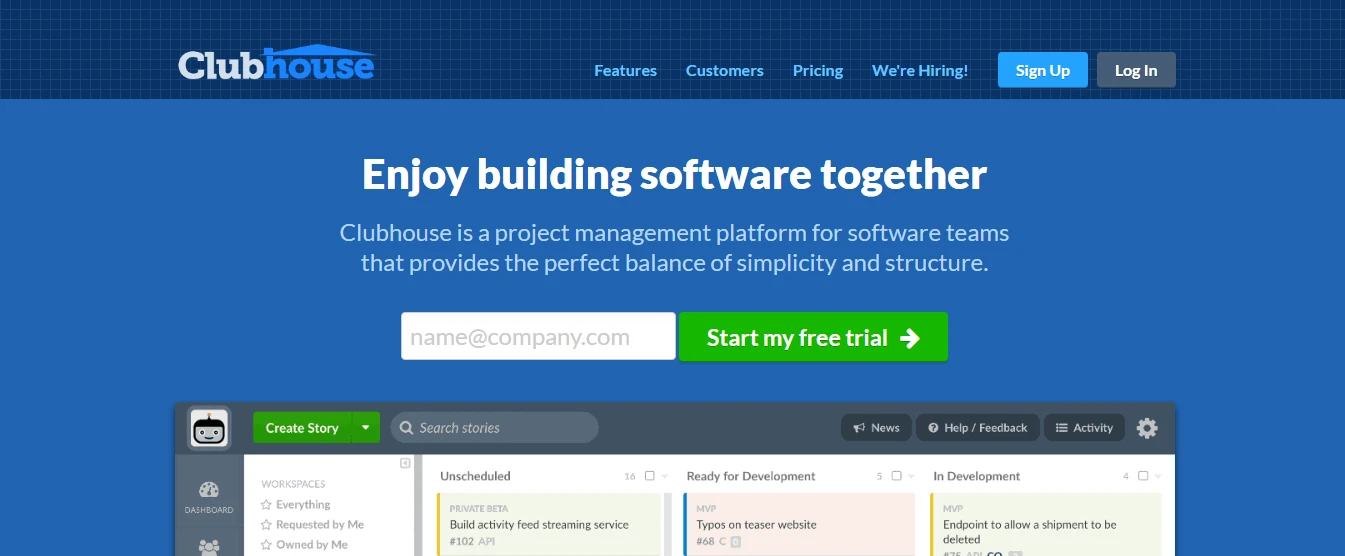
The clubhouse is mainly developed for IT teams working on application development projects. It presents a scalable platform with multiple features that aren’t enough for all kind of team projects. But, if you want to align your work with the power of Scrum, it is the best. It provides a balance between simplicity and structure. It’s fast and responsive interface allows you to stay focused and keep moving forward towards your objective.
The best part of the ClubHouse is its specificity. Instead of serving each corner of the project individually, it is developed with the power of Scrum to manage your application projects. You can add story relations, plot your work through a Kanban board. For application data safety, it ensures encryption of the backup stored to Amazon S3 with HTTPs. For charity works, this application is free of cost.
17) FreedCamp:
Cost Explorer: Free, $3.49 for the freelancers, $7.49 per user per month for business
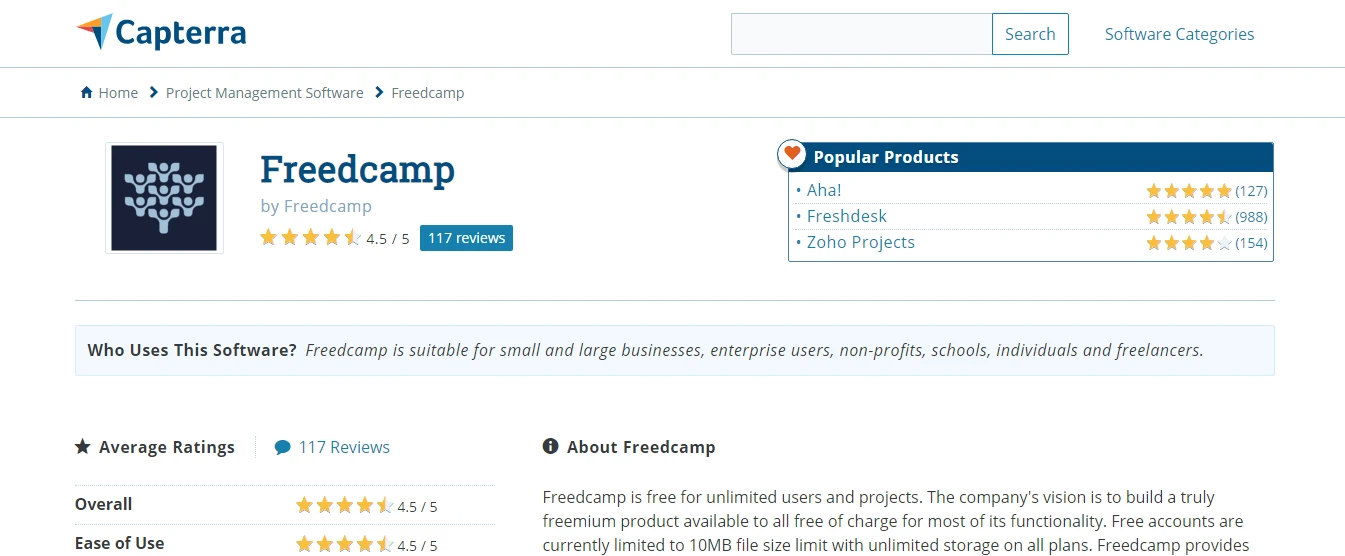
Same as the name, FreedCamp provides most of the functionalities for free of cost. But, Its advanced premium version is paid. It offers valuable services to drive your project growth such as file sharing, boards for discussions, editing, templates, set up for invoices etc. According to users, it is very easy to set up and provides good consumer support all the time.
Here, a user can add or remove tasks, set milestones to achieve their goal and time track their project. It also provides Kanban board to visualize your work accordingly. Here you can also keep your personal task in private.
18) Monday.com :
Cost Explorer: $25 per month for 5 users
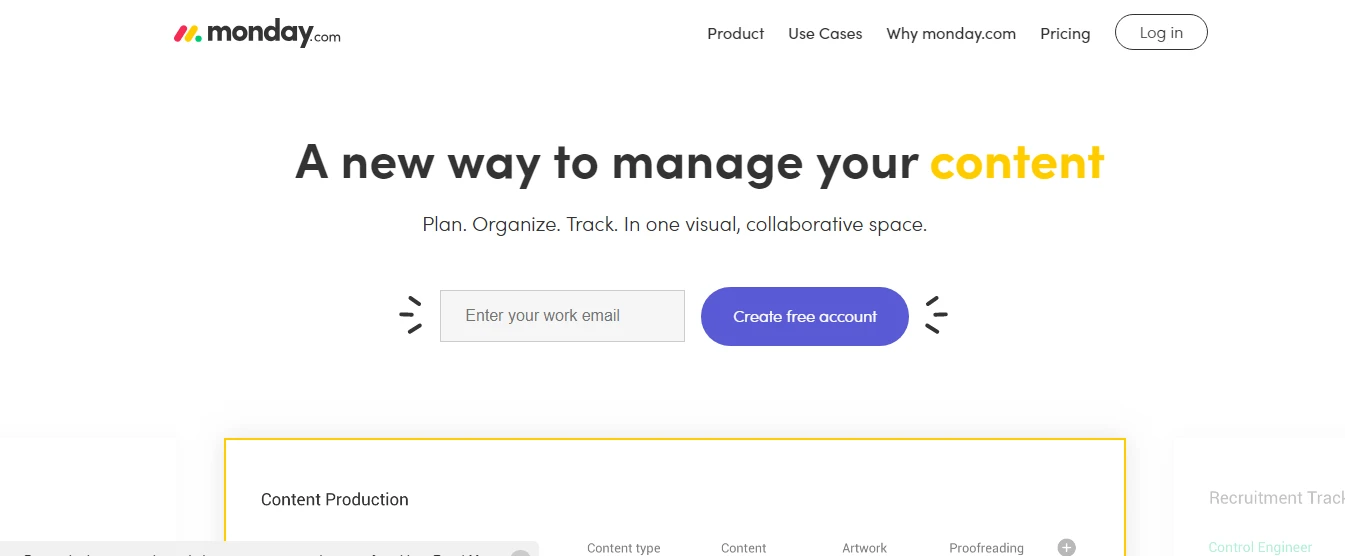
Former Dapulse is now popularly known as monday.com offers its operators a collaborative space to plan, organize and track. It aims to organize data and manage projects of all kinds from an Android app being simple and intuitive. Users love the simple structure of its UI, the ways tasks are synchronized, forms of vendor tracking, and much more.
For the developers, customization was the key concern while building this app and their motive to provide different things to different teams at any interval of time is achieved via monday.com, thereby creating a culture of togetherness.
19) TeamWork Projects:
Cost Explorer: Free for up to 5 users, Premium version for $75 per 5 users per month.
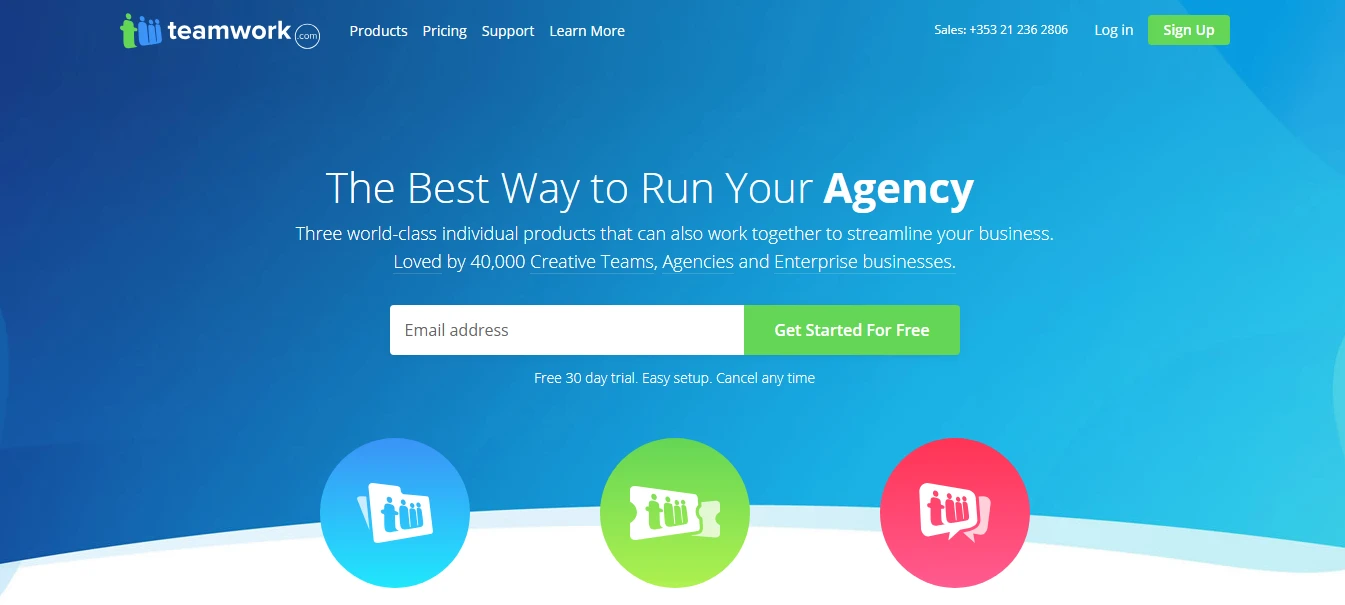
For a user, Teamwork Projects has everything needed to track the progress of a project from start to finish. The user-friendly features of the app help you manage several projects at once making team members not only better collaborators but will surely enhance their efficiencies too.
Teamwork Projects, been associated with Cloud is accessible anywhere and anytime having its availability on Android, Google Chrome, iOS, and the web.
Besides, its fundamental features(answer messages, share notes and ideas, assign tasks to users, and check project milestones) it also provides a high level of security and support for enterprise teams to authenticate its confidential information.
Key aspects:
-Task Management
-Project Management
-Notebooks
-Project Time Tracking
20) Hygger :
Cost Explorer: Free for up to 5 users (Small Team), Professional version- $12 per user per month.
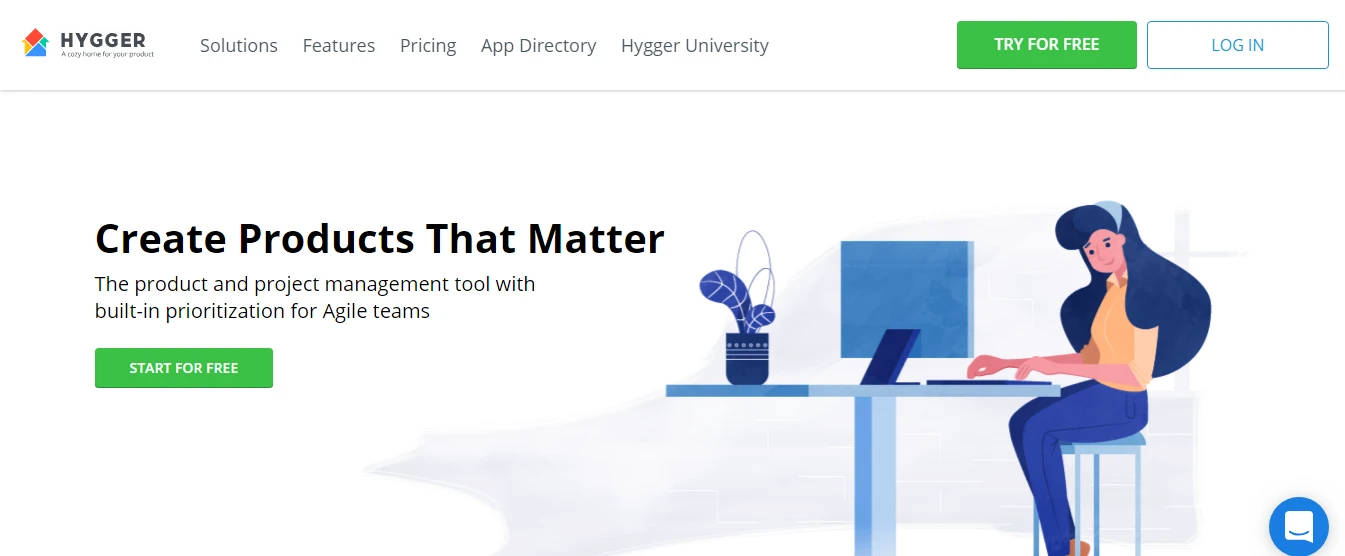
Hygger is the one interesting product management application where you can provide collect ideas, bugs, technical debts, client feedback, and UX research. Thus, you can take better product decision. Once you are decided with your idea for development just kick it inside a Kanban or Scrum board. Monitor all your moves at each development phases. Specify all your future releases, initiatives or milestones over time. After visualizing your milestones share it with the stakeholders or other team members.
21) Zoho :
Cost Explorer: Standard Edition costs $12 per user per month, Professional $20 per user per month.
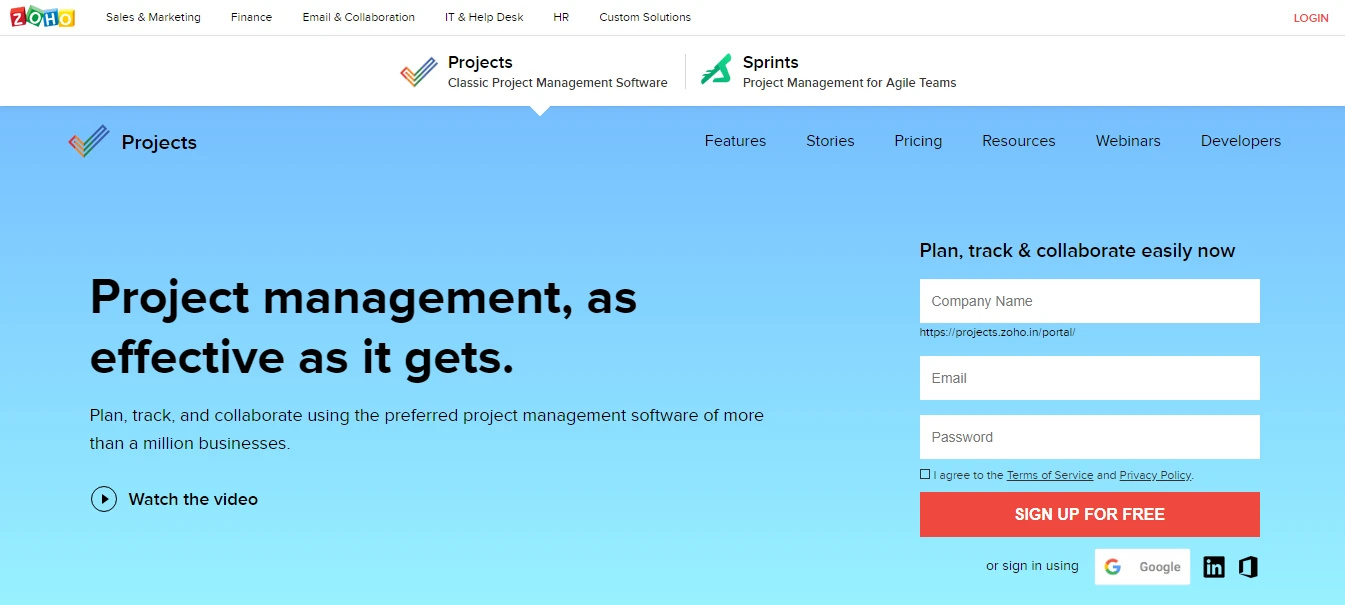
Zoho is for visualizing your project in the way you want. If you have no idea about what kind of things you need for your tasks such as lists, or various types of charts, Kanban boards, Scrum boards etc? Zoho is surely made up for you. It includes all these things. You can present your work in the form of a list, manage them over a Kanban board. And, you can visualize and monitor them through a Gantt chart.
The complete Zoho suite provides various applications for minimizing your work effort. Here, you can prioritize your email according to the sales pipeline and analytics, integrate live chat to segment your visitors, add telephony to make phone calls with reminder and other useful features. It provides a wiki, discussions, forum for team collaboration in an effective way. Its incredible platform allows you to integrate events to promote web conferencing, video recording and member details.
Zoho is one stop shop which allows you to track your campaign and assign tasks individually to the team members. It is integrated with the power of Google and Zoho Docs where you can easily manage spreadsheets, powerpoint presentations, documents etc.
22) Pivotal Tracker :
Cost Explorer: Free for teams up to 3, Pro version- $62.50 per month for up to 15 collaborators. Also free for public projects, NGOs or educators.
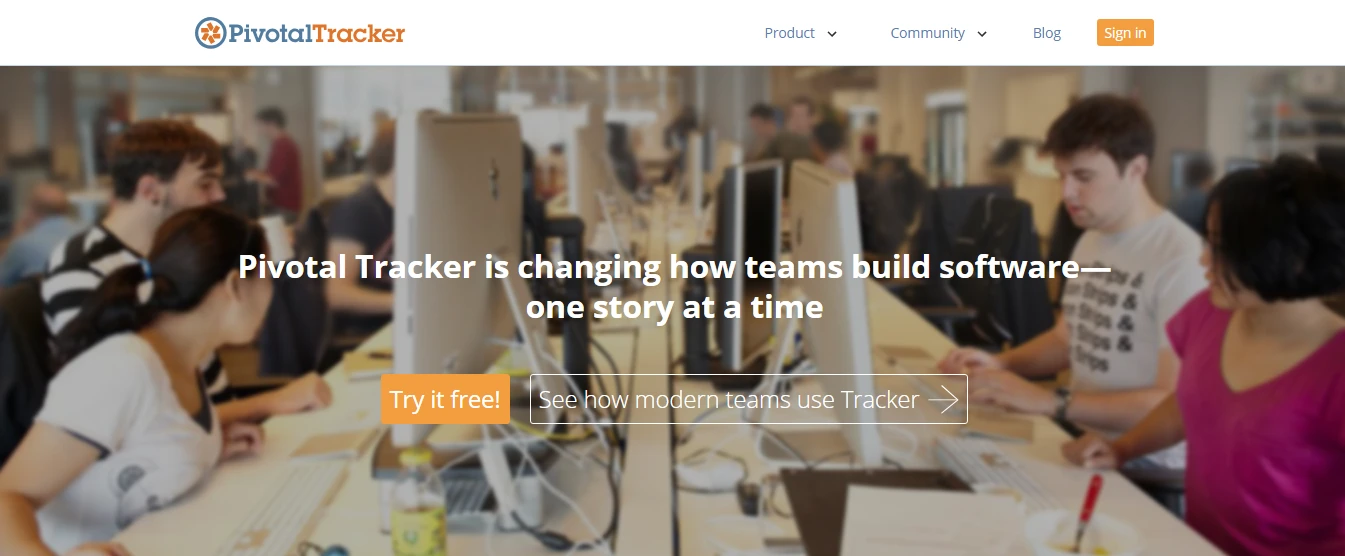
Pivotal Tracker is a team management tool with shared team views priorities, foster collaboration and dynamic tools to analyze your work progress. You can integrate Pivotal tracker to applications like Asana, Trello, Slack etc. It’s customizable dashboard allows you to monitor all your projects at a single place. A list of tasks is prepared and divided into small sections where you can acknowledge what needs to be done next. You can organise multiple projects and create various tasks list at a single page. It provides Icebox feature for dealing with the extra list of project for the future. Here, you can share your project work publicly in the case of community projects. Thus, you can present a clear roadmap of your project in front of the whole world to which they can join via a link.
Final Words to Take Home:
I hope, you these tools will help you in achieving your goal in a well-organized manner. Quickly outline your idea and visualize them with these tools to represent them clearly. It will pace up your operational speed and align your goals on a singular path.

