Top 5 services that will Take Your Presentation to a New Higher Level: Work with Video and More
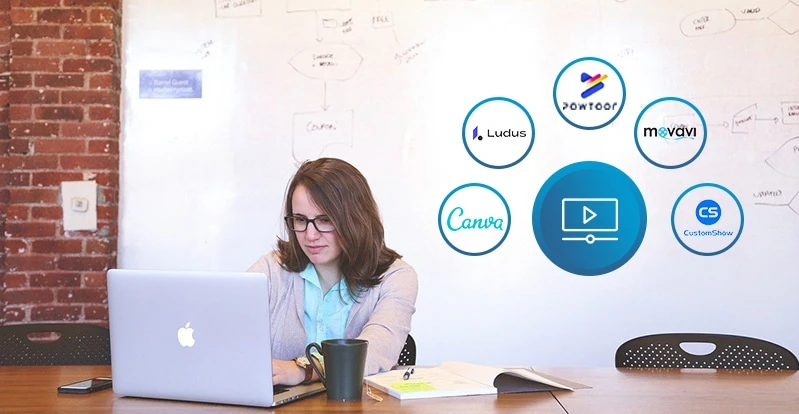
When thinking about presentations, most people immediately associate presentations with the PowerPoint program. Nevertheless, there are plenty of other video editing tools that can help you turn your presentation into a true masterpiece. With the help of different tools, it is easy to create an outstanding design, animation, and videos for your presentation (as we know, video is a great marketing technique).
So, let’s have a look at some instruments that can help you take your presentations to a completely new level.
Canva
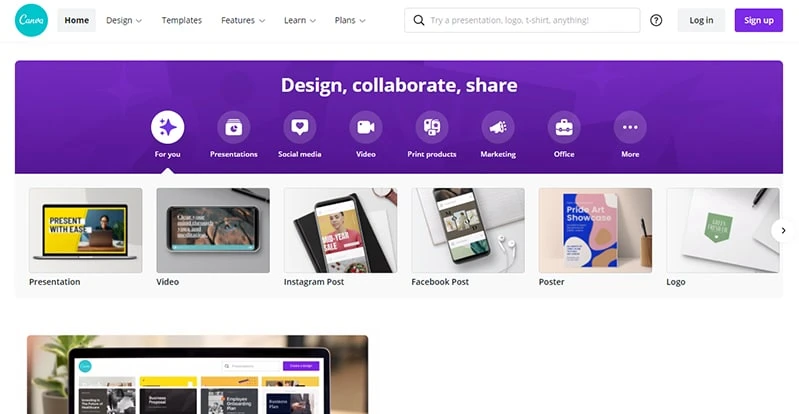
Canva is an online service for creating graphic design elements. With its help, one can do almost anything: from social media illustrations to print mockups. This video edit tool was founded in 2012 in Australia.
The service makes design accessible to everyone, even those who cannot draw. Canva is available in free and paid versions. But in the second case, there are some restrictions; we will talk about them below.
Difference between free and paid Canva
Speaking about the free version, it offers the following:
- Only 1 GB is given for storing uploaded photos, videos, and other items.
- Only a part of templates, images, and other elements is available to the user. If you insert paid items, they will be watermarked.
- Only one person can work on a design at a time.
- There is no support service.
- Only built-in fonts can be used.
The paid version, of course, offers much more features:
- For storing designs and uploaded files, 100 GB or more is given.
- You can use all templates, and there are at least 400 thousand of them.
- You can upload your own fonts and also create your own corporate color palette.
- Support service is provided.
- Several people can work on one design at the same time.
Benefits of the program
Canva, of course, has tons of goodies, and here are some of them:
- Easy to use.
- Lots of free templates, pictures, videos, icons, etc.
- Creation of designs for various purposes.
- Saving the final project in a variety of formats.
- The ability to work both through a browser or applications for computers and smartphones.

Ludus
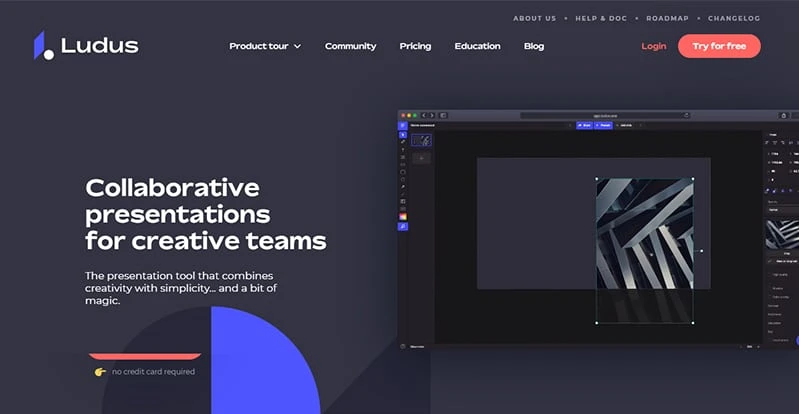
If you have been thinking about which program for creating presentations to choose from, then Ludus may be the perfect solution for your tasks. Ludus video editing software allows you to collaborate with your team when working on a presentation in real time.
It helps to organize the workflow using common channels and define the role for each participant separately. It is an indispensable video editing tool for studios and agencies that cannot imagine their life without presentations.
Key features
- Drag and drop
- 16 different mixing modes
- Color overlay
- Color selection including Hex or RGB
- Strokes and shadows
- Teamwork
- Transitions
- Export to PDF
- Groups
- Integration with SoundCloud, Typeform, Figma, Google Fonts
- Search for GIPHY, Unsplash, and Icons8
- Lines and arrows
- Password protection
- Custom URL
- SVG support
- Depth control
PowToon
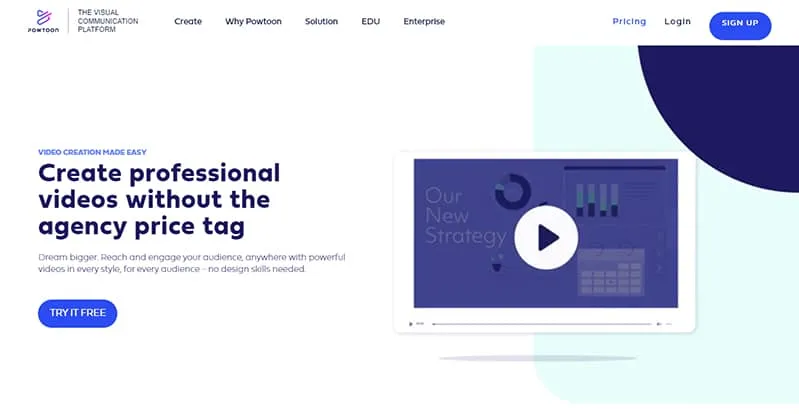
PowToon is a business presentation tool that allows you to create amazing completely free animated videos and positions itself as an alternative to PowerPoint.
Key features
PowToon can create
- Sales presentations
- Videos for landing pages
- Educational videos
- Demo versions of products
- Instructions
- Media clips.
- Social content
PowToon has a simple interface with Drag and Drop support, ready-made templates, and various style libraries. Each slide creates a scene in the storyline of a presentation or video.
Moreover, there is an export button so you can create presentations to share on YouTube and Facebook, upload to your PC, or playback with the PowToon player.
The finished content is exported as an MP4 file and can be inserted into websites. In addition, PowToon has been integrated with Google Drive to improve functionality, and there is also an extension for Chrome.
Advantages
- Easy-to-learn, but very functional slide editor.
- The ability to record (or download ready-made) voice comments for slides.
- A large set of ready-made templates with an interesting, modern design.
Movavi
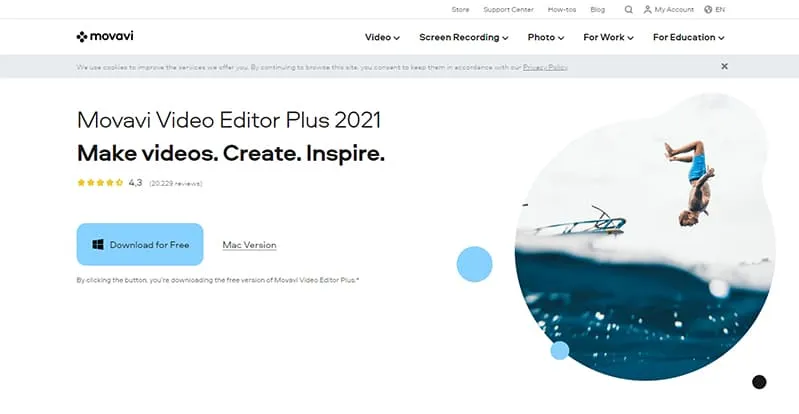
If you already have a video you’d like to insert in your presentation, but there is a need to edit it, Movavi can help you with it.
Movavi Video Editor is versatile video editing software. Working with the program begins with uploading files from the computer on which the editor is installed. Also, the video can be recorded directly from the webcam.
The user can easily optimize video files in any format for the requirements of mobile gadgets, for example, CreativeZen, iPhone, iPod, Blackberry, and others.

Key features
The tools of the program allow you to experiment with the material, namely:
- perform cutting
- crop video
- delete fragments
- make smooth and beautiful transitions between individual fragments
- add watermarks
- change contrast and brightness
- stabilize video quality in automatic mode
- add various effects and titles
The user can also download sound effects, record them directly from the microphone, or create sound effects using musical instruments connected to the computer. On this website, you can learn more about the possibilities this tool offers.
CustomShow
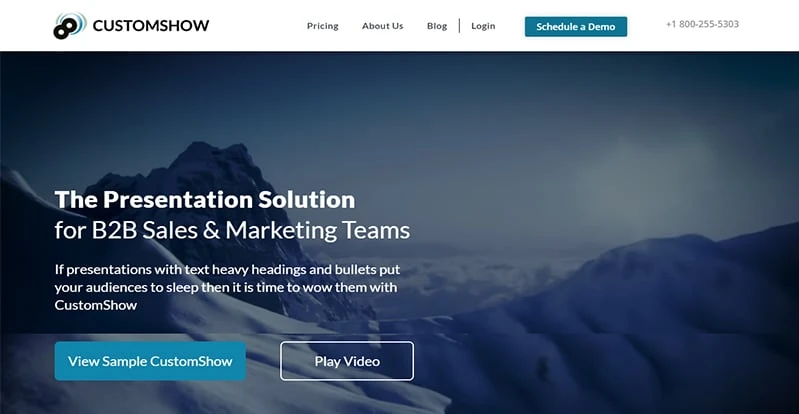
CustomShow is cloud-based sales and marketing video editing software that combines a design-focused presentation builder and general slide library management. To speed up your work, you can connect other users to the process and create slides together in real time.
Finished projects, including built-in fonts, can be used on iPad, Mac, and PC. The video is automatically optimized for each device and works with or without a network connection.
The tool is paid, but there is an opportunity to try a free demo version.
The site will be of interest to representatives of various niches of small, medium, and large businesses to create advertisements for their products, prepare reports and work together to resolve corporate issues.
To create a business presentation, the service offers its own slide library. It is also possible to use built-in tools to add charts, graphs, shapes, media, photos, videos, and music to templates, while advanced design and animation functionality allows you to create assemblies, transitions, shadows, and 3D effects.
Key features
- The service is adapted for mobile devices.
- The ability to optimize the presentation process.
- The ability to send a presentation via email, upload to the site or publish on social networks.
- Offline editing.
These tools will help you make your presentation unforgettable, that’s for sure.


