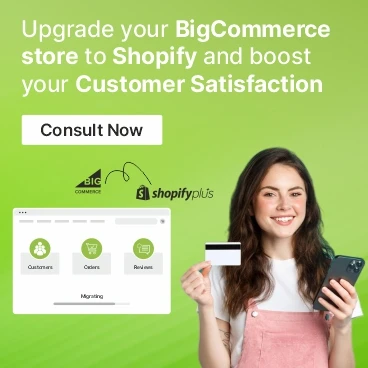Why Are BigCommerce Users Making the Switch to Shopify?

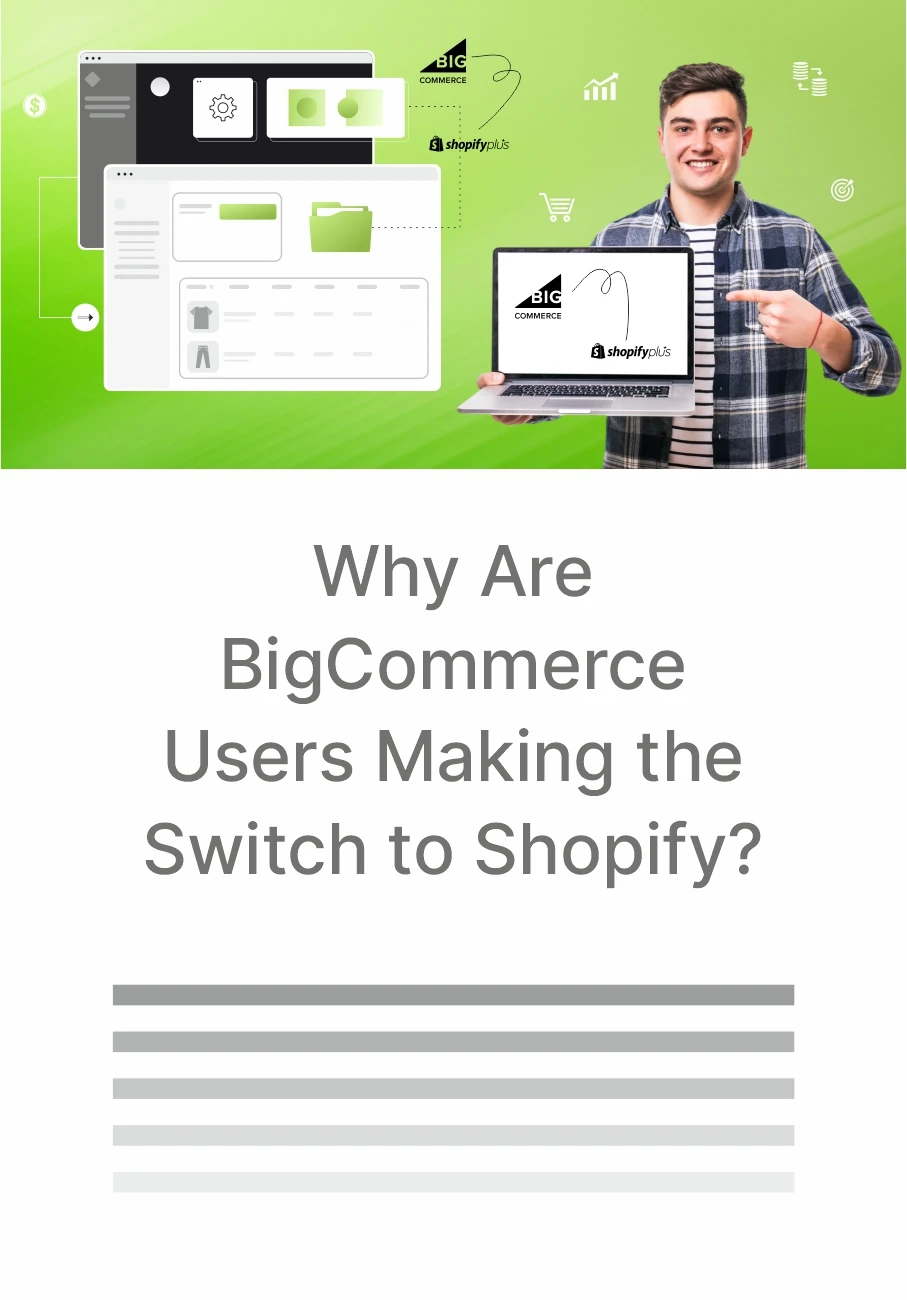
Get The Print Version
Download a PDF version for easier offline reading and sharing with coworkers
In the swiftly moving world of eCommerce today, making wise choices regarding the platforms you employ is critical. Worldwide online sales are projected to increase at an annual rate of 9.4% till 2024. Hence, selecting the appropriate online shop is vital.
Businesses are switching from BigCommerce to Shopify for its advanced features, improved user experiences, and comprehensive eCommerce solutions. Shopify offers a user-friendly interface, extensive reach, robust security, exceptional stability, and a customer-centric approach, leading to significant returns.
This blog will explore why bigcommerce users prefer Shopify and what is bigCommerce to Shopify re-platforming process, estimated costs, and the key benefits for your e-commerce customers.
BigCommerce to Shopify migration can strategically benefit your online store for various reasons. Choosing the right platform is crucial for enhancing the customer experience in eCommerce. Let’s explore why BigCommerce users choose Shopify to improve their stores’ efficiency.
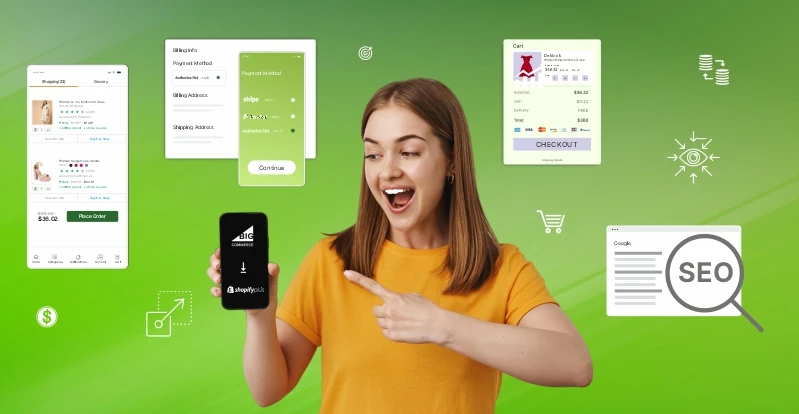
Diverse App Ecosystem
Shopify’s app store offers tools for customizing, marketing automation, cart recovery, data analysis, and shipping.
Intuitive Interface
Shopify is known for its easy-to-use interface that helps beginners and experienced users manage products, shipping, orders, and marketing. It is especially helpful for those without an IT team because of its strong backend support.
Flexible Payment Options
Shopify allows you to choose from various payment gateways, including traditional and third-party options. You can also customize the payment process to suit your customer’s preferences.
Zero Extra Charges with Shopify Payments
When you use Shopify, you won’t have to pay extra fees, which helps you save money. Shopify has different plans and custom choices to help you create a solution that fits your business needs and lowers risk.
Business Growth with Ease
Shopify can grow with your business, no matter how big or small, and adapt to your changing needs for expansion.
Custom Design Options
Shopify has many design choices to make your store look good and match your brand. This helps customers have a better shopping experience.
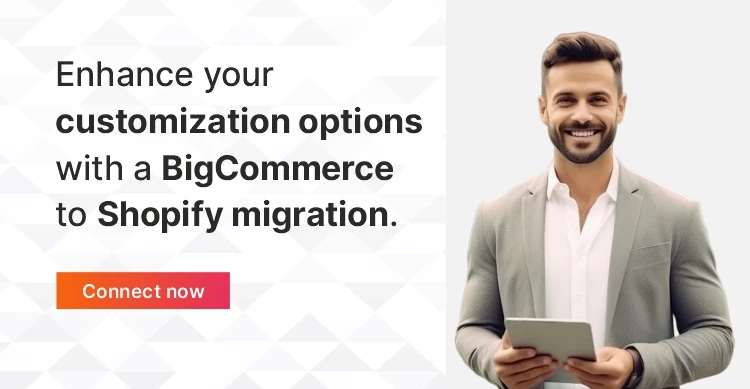
Advance SEO Features
Shopify provides powerful SEO tools to boost your store’s visibility and ranking on search engines like Google. This can attract more traffic to your store.
Mobile-Friendly Design
Shopify themes are made to work well on mobile devices such as smartphones and tablets. This makes it easier for users to shop and interact with the website.
Active Community Support
Join Shopify’s large and active developers, designers, and entrepreneurs community. They provide resources, tutorials, and forums to help you with any challenges and ensure a seamless performance.
Switch from BigCommerce to Shopify with ease
Migrating BigCommerce to Shopify demands a systematic process. Let’s explore the key steps below:

Step 1: Data Export from BigCommerce
The first step is migrating the store data from the BigCommerce platform. This includes saving all data, transferring it carefully, and checking to ensure it is correct during the transfer.
Step 2: Set Up a Shopify Account
After backing up your data, the next step is to set up your Shopify account. Consider Shopify’s plans and carefully configure your account settings.
If you’re new to Shopify, Follow these steps:
- To sign up for your account, add the required data.
- Enter your desired store name and location details.
- Now, select the plan that fits your unique business needs.
- Input your credit card details to plan your purchase.
- Begin with a trial period to create and design your store according to your brand identity.
Step 3: Import Data into Shopify
After creating your account, use Shopify’s tools to bring in products, customer details, and past orders. This helps populate your Shopify store with the necessary information for running your business. Prepare to make changes to use CSV files to ensure everything works together. After importing, thoroughly review the data for accuracy.
Follow these steps to import your data to Shopify:
- Access your Shopify admin page and go to the Apps section.
- Add the Store Importer app.
- Select BigCommerce from the dropdown menu. Proceed with the import process by clicking “Continue Export” and then “Import.”
- Please note that the import process may require some time, depending on the data transfer volume.
- Add the CSV files containing your exported data.
Step 4: Customize Your Shopify Store
Next, you need to design and customize your Shopify store. This can be done by selecting a theme and making comprehensive customizations.
Theme Selection
Choose a theme that matches your brand’s visual identity and includes the necessary functionalities. Consider factors like mobile responsiveness, intuitive navigation, and custom options.
Comprehensive custom options
Go beyond basic custom themes to enhance user experience, integrate social media elements, and implement advanced SEO strategies. SmartOSC offers expertise in Digital Transformation for tailored design solutions.
Customizing and designing your Shopify store helps your brand stand out and creates a memorable shopping experience for customers. Consider a Shopify theme that matches your BigCommerce store. Review Shopify’s 120 themes and consider expert help for migration.
Step 5: Implement SEO Optimization
When transferring BigCommerce to Shopify, it is important to set up 301 redirects. This will help maintain your SEO rankings and ensure a smooth user experience. The redirects should be from the old URLs to the new ones.
This will help users find the content they seek without any issues. Use Shopify’s SEO settings to improve search engine rankings. Adjust content marketing strategy for more organic traffic and customer interaction.
Step 6: Shopify Store Testing
Before launching your Shopify store, it’s crucial to test it thoroughly to ensure smooth functionality for users. Develop a checklist of all store features and rigorously test them.
Use Shopify’s preview feature to get feedback and improve the store. Test everything thoroughly after moving data from BigCommerce to Shopify before going live. Fix any mistakes and make sure everything is ready before launching.
Step 7: Post-Migration Review
Remember to regularly check and improve your store after moving it, using data to grow your business and ensure customer satisfaction. Keep a close watch on your store’s performance and promptly address any issues to provide a smooth experience for your customers.

Final Words
Moving your online store from BigCommerce to Shopify can be challenging, but working with an eCommerce expert can make the process stress-free. Shifting to Shopify is majorly beneficial for boosting sales and profits with its user-friendly e-commerce platform. Choose wisely and ensure successful business results.