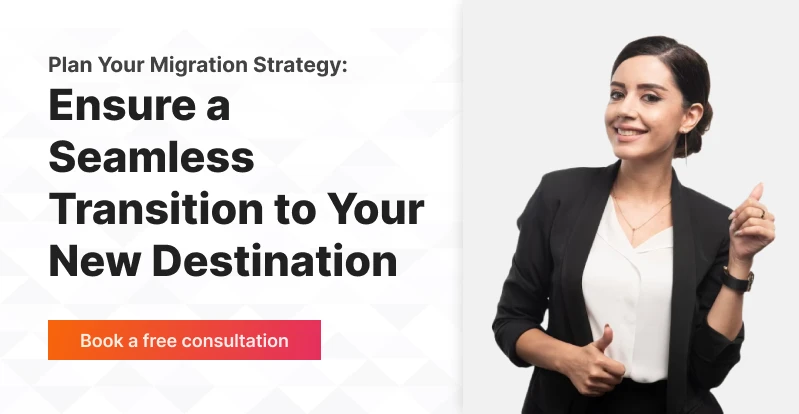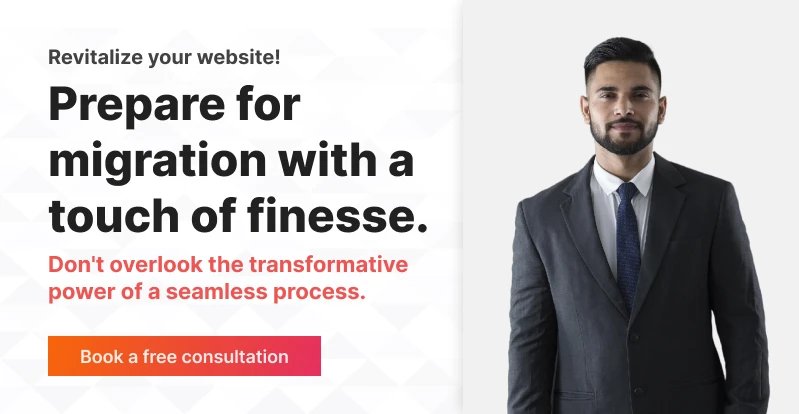Migrate Your eCommerce Store to Magento Without Losing SEO Rankings

Table of Contents
In the fiercely competitive world of eCommerce, maintaining high search engine optimization (SEO) rankings is vital for the success of your online store. Therefore, as you consider migrating your eCommerce store to Magento, it is crucial to ensure a smooth transition without compromising your hard-earned SEO rankings.
Magento, a powerful and feature-rich eCommerce platform, offers robust SEO capabilities to optimize your online store for search engines. Following the Magento SEO checklist and implementing Magento 2 SEO best practices can enhance your store’s visibility, drive organic traffic, and ultimately boost conversions.
By leveraging Magento’s capabilities tailored for eCommerce, you can ensure a successful migration while maintaining and even improving your SEO rankings.
So, if you are planning to harness the benefits of Magento for your eCommerce business, join us as we delve into the realm of migrating your eCommerce store to Magento while safeguarding your SEO rankings and maximizing the potential of Magento for eCommerce success.
Plan your migration strategy

Migrating an eCommerce store to Magento is a complex process that requires careful planning and execution. To ensure a successful migration, it’s important to have a well-thought-out migration strategy in place. This section will discuss the steps involved in planning a migration strategy, including creating a project plan, identifying resources, setting timelines, and testing the migration process. We’ll also provide tips for minimizing the impact of the migration on your SEO rankings.
Steps involved in planning a migration strategy
Creating a Project Plan
Creating a project plan is the first step in planning your migration strategy. This plan should outline all of the tasks involved in the migration and the resources required to complete those tasks. It should also include a timeline for each task, so you can ensure that the migration is completed on schedule.
When creating your project plan, it’s important to be realistic about the time and resources required for each task. This will help you avoid delays and ensure that the migration runs smoothly. You should also identify any potential roadblocks or challenges that may arise during the migration and plan for how you will address them.
Identifying Resources
Once you have a project plan in place, the next step is to identify the resources required to complete the migration. This includes both human and technological resources. You’ll need to identify who will be responsible for each task in the migration process and ensure that they have the necessary skills and knowledge to complete those tasks.
You’ll also need to ensure that you have the necessary hardware and software in place to support the migration. This may include upgrading your hosting plan, installing new software, or purchasing additional hardware.
Setting Timelines
Setting timelines is an essential part of planning your migration strategy. Your project plan should include a timeline for each task involved in the migration process. This will help you stay on track and ensure that the migration is completed on schedule.
When setting timelines, it’s important to be realistic about how long each task will take. You should also build in some extra time for unexpected delays or issues that may arise during the migration.
Testing the Migration Process
Before you begin the migration process, it’s important to test it to ensure everything works as expected thoroughly. This includes testing the migration process and the new site to ensure that it functions properly and that all your data has been migrated successfully.
You should also test the new site for SEO issues, such as broken links or missing metadata. This will help you identify and address any issues impacting your SEO rankings.
Failing to implement an SEO migration plan can significantly decline search rankings for your live site. This can lead to a drastic drop in traffic, often by more than 50%, as observed in Google Analytics.
Tips for Minimizing the Impact on SEO Rankings
Migrating an eCommerce store to Magento can significantly impact your SEO rankings. To minimize this impact, there are several things you can do:
1. Keep Your Old Site Up as Long as Possible: Keeping your old site up for as long as possible can help ensure that your customers and search engines have time to adjust to the new site. In addition, this can help minimize any negative impact on your SEO rankings.
2. Ensure Your New Site Has the Same URL Structure as Your Old Site: Keeping the same URL structure can help ensure your site’s SEO rankings remain intact. If you need to change your URL structure, make sure to set up 301 redirects to redirect traffic from your old URLs to your new URLs.
3. Create 301 Redirects: Creating 301 redirects for all of your old URLs can help ensure that the migration does not impact your site’s SEO rankings. In addition, this will help ensure that any links or bookmarks to your old site will redirect to the appropriate page on your new site.
301 redirects transfer the backlink value to the new destination URL, and it’s widely reported that 90-95% of this value is successfully passed. This represents a substantial portion of the backlink value. However, if 301 redirects are not implemented correctly, the old pages may return a 404 error, leading to their eventual disappearance from the search engine results pages (SERPs).
Planning a migration strategy is essential to successfully migrating an eCommerce store to Magento. You can ensure a smooth and successful migration by creating a project plan, identifying resources, setting timelines, and testing the migration process.
Prepare your data for migration
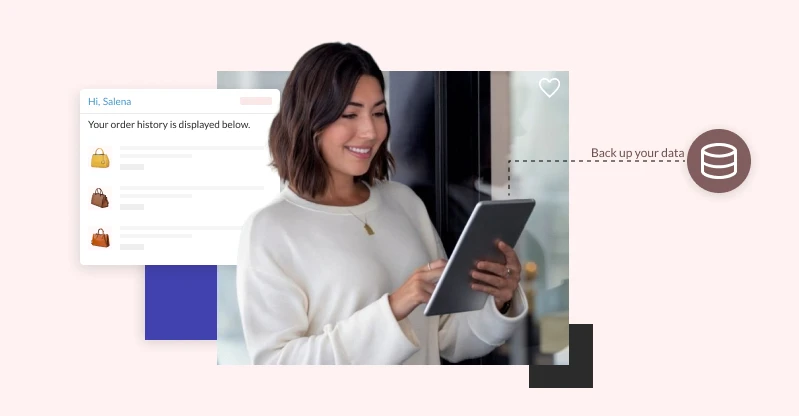
Preparing your data is essential to ensure a successful migration if you’re planning to migrate your eCommerce store to Magento. Data preparation involves backing up and cleaning up your data and preparing it for import into Magento. This section will explore the importance of data preparation and the steps involved in preparing your data for migration.
Importance of data preparation for a successful migration
Data is the lifeblood of any eCommerce store. It includes your product information, customer data, order history, and other essential information. Ensuring that your data is accurate, complete, and organized is crucial for a successful migration. If you fail to prepare your data correctly, you risk losing important information, damaging your SEO rankings, and disrupting your business operations.
Steps involved in preparing your data for migration
Here are the essential steps involved in preparing your data for migration:
1. Back up your data
Before you begin the migration process, it’s essential to back up your data to ensure that you don’t lose any critical information. This includes backing up your product data, customer data, order history, and other essential data. You can use various tools and services to back up your data, including Magento’s built-in backup tool, cloud-based backup solutions, and manual backups.
2. Clean up your data
Once you’ve backed up your data, it’s time to clean it up. This involves removing duplicate or outdated data and ensuring all data is formatted correctly. Cleaning up your data can be time-consuming, but ensuring that your data is accurate and complete is essential.
3. Prepare your data for import into Magento
After cleaning up your data, it’s time to prepare it for import into Magento. This involves mapping your data to Magento’s data structure, ensuring all required fields are filled in, and correctly formatting your data. You can use various tools and services to prepare your data for import, including Magento’s built-in data import tool, third-party data import tools, and manual data entry.
Tips for minimizing the impact of the migration on your SEO rankings
Migrating your eCommerce store to Magento can significantly impact your SEO rankings. To minimize the impact of the migration, here are some essential tips to keep in mind:
1. Ensure your meta descriptions and page titles are preserved during the migration
Meta descriptions and page titles are essential elements of your eCommerce store’s SEO strategy. Ensure they are preserved during the migration process to ensure your SEO rankings are unaffected. You can do this by mapping your old URLs to your new URLs and ensuring that your meta descriptions and page titles are included in your data import.
2. Monitor your SEO rankings after the migration
After the migration, it’s essential to monitor your SEO rankings to ensure that there are no negative impacts. Keep an eye on your website traffic, search engine rankings, and other key metrics to identify any issues and address them promptly.
3. Stay up to date on SEO best practices
SEO best practices are constantly evolving, so staying up to date with the latest trends and strategies is essential. Keep an eye on industry blogs and forums, attend webinars and conferences, and follow SEO experts on social media to stay informed.
Preparing your data for migration is essential to ensure a successful migration to Magento. By backing up and cleaning up your data and preparing it for import into Magento, you can minimize the risk of losing critical information and damaging your SEO rankings. With these tips in mind, you can ensure a smooth and successful migration to Magento and continue to grow your eCommerce business.
Migrate your store to Magento
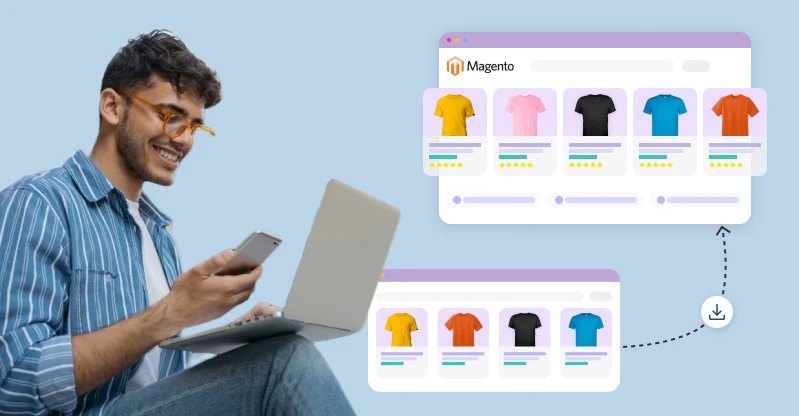
Migrating your eCommerce store to Magento can be difficult, but it doesn’t have to be. A smooth migration process is crucial for ensuring that your store doesn’t experience any downtime or loss of data. In this section, we’ll discuss the importance of a smooth migration process, the steps involved in migrating your store to Magento, and some tips for minimizing the impact of the migration on your SEO rankings.
Importance of a smooth migration process
A smooth migration process is important for several reasons. First and foremost, it ensures that your customers can continue to shop on your site without any disruptions. If your site experiences downtime or data loss during the migration process, it can be frustrating for your customers and may result in lost sales. Additionally, a smooth migration process can help you maintain your SEO rankings and ensure that your site is still easily discoverable by search engines.
Steps involved in migrating your store to Magento
1. Choose a hosting provider: Before you can begin the migration process, you’ll need to choose a hosting provider for your new Magento site. Make sure you choose a provider that offers fast page load times, reliable uptime, and excellent customer support.
2. Install Magento: Once you’ve chosen a hosting provider, it’s time to install Magento. This step involves downloading and installing the Magento software onto your new hosting account.
3. Import your data: The next step is to import your data from your old eCommerce platform into Magento. This can be a complex process, so it’s important to take your time and ensure that all of your data is transferred accurately.
Tips for minimizing the impact of the migration on your SEO rankings
1. Make sure your new site has the same content as your old site: One of the most important things you can do to minimize the impact of the migration on your SEO rankings is to ensure that your new site has the same content as your old site. This means you should transfer your product descriptions, blog posts, and other content to your new Magento site.
2. Test your new site thoroughly before going live: Before launching your new site, it’s important to test it thoroughly to ensure everything is working as expected. This includes testing all links, forms, and other features of your site.
3. Use a professional migration service if necessary: If you’re uncomfortable handling the migration process, consider hiring a professional migration service to assist you. A professional service can help ensure that the migration process goes smoothly and that your SEO rankings are maintained.
4. Ensure that your meta descriptions and page titles are preserved during the migration: Your meta descriptions and page titles are important for SEO, so it’s important to ensure that they are preserved during the migration process. In addition, make sure that your new site uses the same meta descriptions and page titles as your old site to ensure that your SEO rankings are not affected.
Migrating your eCommerce store to Magento can be a complex process, but with careful planning and preparation, you can ensure a smooth transition. By choosing a reliable hosting provider, installing Magento properly, importing your data accurately, and testing your new site thoroughly, you can minimize the impact of the migration on your SEO rankings and ensure that your customers continue to have a great shopping experience.
Optimize your Magento store for SEO

Optimizing your Magento store for SEO is an essential step in ensuring the long-term success of your eCommerce business. A well-optimized site can help you rank higher in search engine results, drive more traffic to your site, and ultimately increase sales. In this section, we’ll explore the importance of optimizing your Magento store for SEO and the steps involved in doing so.
Importance of Optimizing your Magento Store for SEO
Search engine optimization (SEO) is critical to any online business. It involves optimizing your website to rank higher in search engine results pages (SERPs) for relevant keywords and phrases. SEO helps to increase the visibility of your website, drive more traffic to your site, and ultimately increase sales. In this highly competitive world, SEO for eCommerce is essential to ensure the success of your online store.
Optimizing your Magento store for SEO involves various techniques, including optimizing your page titles, meta descriptions, and URLs, creating a sitemap, and using structured data.
By implementing these techniques, you can improve your store’s visibility in search engine results and drive more targeted traffic to your site.
Steps Involved in Optimizing Your Magento Store for SEO
1. Optimize your Page Titles and Meta Descriptions: Your page titles and meta descriptions are the first things users see when searching for your store in Google. Therefore, these elements need to be optimized for keywords and phrases relevant to your store’s products and services.
Ensure your page titles and meta descriptions are unique, descriptive, and compelling to attract more clicks from users.
2. Optimize your URLs: Your URLs should be short, descriptive, and contain relevant keywords. Avoid using long, complex URLs that are difficult for users and search engines to understand. Instead, ensure your URLs are easy to read and contain relevant keywords describing the page’s content.
3. Create a Sitemap: A sitemap is a file that lists all the pages on your website. It helps search engines understand the structure of your site and index your pages more effectively. Creating a sitemap for your Magento store is easy, and many extensions can help you generate a sitemap automatically.
4. Use Structured Data: Structured data is a way of marking up the content on your site to help search engines understand the meaning behind the content. This can help your site appear in rich snippets on search engine results pages, which can lead to more clicks and traffic. Using structured data for your products, reviews, and other content can help you stand out in search results and drive more targeted traffic to your site.
Tips for Maintaining and Improving Your SEO Rankings After Migration
1. Monitor your Site for Errors: After migrating your store to Magento, it’s essential to monitor your site for any errors or issues that could impact your SEO rankings. For example, check your site for broken links, missing pages, and other issues that could affect your site’s visibility in search engine results.
2. Stay up to Date on SEO Best Practices: SEO is constantly evolving, and it’s essential to stay up to date on the latest best practices. Keep an eye on industry blogs and forums to stay informed about changes to search engine algorithms and other trends that could impact your site’s visibility.
3. Continue to Create High-Quality Content: High-quality content is essential for maintaining and improving your SEO rankings. Therefore, ensure you regularly create and publish high-quality content relevant to your audience and optimized for relevant keywords.
With a global market share exceeding 92%, Google holds significant dominance in the search engine market. Therefore, optimizing your Magento store according to Google’s ranking factors becomes essential in order to enhance visibility and drive organic traffic.
Optimizing your Magento store for SEO is an essential step in ensuring the long-term success of your eCommerce business. By optimizing your page titles, meta descriptions, and URLs, creating a sitemap, and using structured data, you can improve the visibility of your site in search engine results pages and drive more targeted traffic to your website.
Conclusion
When migrating your eCommerce store to Magento, it is crucial to consider important SEO factors to avoid losing rankings. Employing a Magento migration tool can streamline the process and ensure a smooth transition.
Creating a well-planned migration strategy is essential, and having a migration strategy example can serve as a helpful guideline. It’s also beneficial to stay updated on Magento statistics to make informed decisions and optimize your online store. Incorporating SEO eCommerce strategies into your migration plan will contribute to maintaining and improving your SEO rankings.
Additionally, following a comprehensive SEO site migration checklist will help you address crucial aspects during each migration stage. Magento offers robust SEO capabilities, so leverage them effectively to enhance your online visibility and drive organic traffic to your new Magento store.