Tips To Consider When Targeting Your Business Location
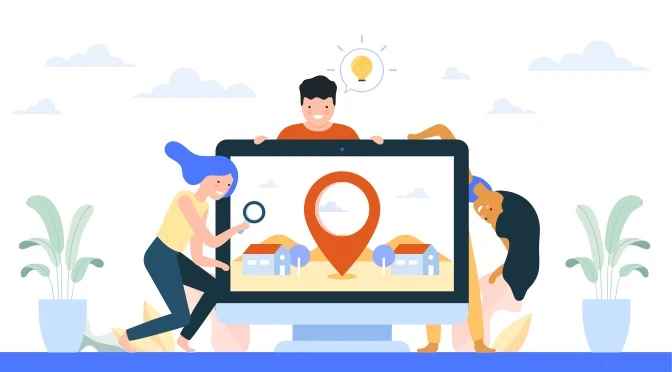
Table of Contents
People all over the world, use Google Maps to search for more than 1.5million business locations each year. Especially nearby businesses. Google Maps offers a great opportunity for small businesses and local stores to invest and advertise on the platform.
What does it mean to show an Ad on Google map?
Google map Ads are ads that appear when a user makes inquiries on Google map for service that needs to be rendered in a close-by address. Particularly for search based on location. The ads appear at the top of search results, putting other search results as secondary. It makes it more likely for interested persons to check the ad first before strolling to other results. Google ad gives details about your business location, phone contact, and reviews.
- Targeting a business location should be rather focused on where the customers are located, rather than where the business is located. For example, in a delivery system, the location should be the target where the goods will be shipped or delivered to, rather than the production area.
- If a business is a target in an area where the business is not located, there may be a difficulty for the ad to appear when searched on Google maps listing. It is however of greater advantage than production or business area is in close proximity with the focused customer area. Nevertheless, the Diagnosis tool and Ad Preview can be used to search for your Ad.
- There must be a correlation in the location target area and the language used in your ad. For example, if your target location is France, your ad should mostly be written in French.
- Targeting your ad to a country or multiple countries is beneficial if your products or services cut across large areas. International or national business is best fit to target large areas like this. If your business doesn’t serve the whole region, you might need to select specific areas within the country.
- Depending on the location, cities or regions can be targeted by being precise. This is mostly applicable for businesses that serve a chosen region in an area for a specific purpose.
- Location can also be target based on customers’ proximity to your business location. It is mostly applicable to businesses that would prefer to work in close relationships with the customers.
How to enable your Ad in Google map listing;
- Set up your Google My Business Listing if you don’t have one. Upgrade your account if you have one already, and be sure that every information given is accurate.
- Thereafter, log into your Google Ads account.
- Then, enable your location extension. Ad extensions help add a number of useful features, including a business address, a call button, etc.
- Sync your Google My Business with your provided Location extensions.
- Make use of your target location by bidding by Location. When creating your Ad, it should be bear in mind that your bid should be set based on location.
- The final thing to do that makes your Ad appear on Google map is to optimize keywords for your location by using keywords that are used frequently by people when enquiring on local searches.
Benefits of getting your Ad on Google Map
- A lot of people search on Google Maps today is based on location. Getting your Ad on Google Maps makes your business visible in local searches. More reason why Google has paid more attention to results in local queries. For example, if a person searches for, “closer leather shop to me”, the first results will be shown based on the person’s location.
- Getting your Business Ad on Google Maps enables you to receive more store visits from customers. Sometimes, people prefer to see what is being posted online, this gives your business a better chance of showcasing its products or services. This will also give you an edge over other competitors. It helps generate more store traffic for your business and in most cases, people who visit stores end up making a purchase.
- When your Ad is on Google Maps, more information is provided about your business. In terms of service rendered, store hours, location and customer reviews. For a customer who would rather visit your store, it provides a basic knowledge of things to expect. It also helps link people to your business website. Where more photos can be viewed and your blog can be explored.
- These days, people tend to be more forgetful due to a lot of distractions around them. Having a quick dial for customers in your Ad will enable customers to call your business with less hesitation or delay. It also helps users to inquire about your product or service easily.
- In Local Ads, there is a featured “Google Guaranteed” mark that verifies your business as legitimate. It helps customers to trust your brand more than other competitors in the same local area. Which increase the rate of store visit for your business. It also increases your visibility online, and exposure to customers.
Your business may not be listed on Google map due to the following reasons;
1)
The first reason is if your Google My Business Listing is not verified.
How to confirm if your Google My Business Listing is verified:
Search for your Business name and location on goggle. Your business listing will be displayed on the right side of the page. Where you will see a “suggest an edit” link, if there is no other link with “Own this business?”, then your business is verified. If the second link “Own this business?” Is displayed, then your Google My Business Listing is not verified. There are several ways you can verify your GMB listing. The most common method is following due processes on google in creating a Google My Business account and verifying by requesting that a postcard be sent to your business address. This postcard contains digits that will be input into your Goggle My Business account to verify Ownership.
2)
The most common reason why some businesses are not listed on Google map is when a person’s Google My Business Listing lack location authority. Verifying your GMB listing alone is not enough to make your Business stay in top rankings in local searches. Especially when more competitors rise. Having location authority allows your business to be found when 5 miles or 10 miles away from your business address and help sustain top rankings. Lack of location authority allows your business to be found only when in close proximity to your company’s location. Google map citation is what helps you build your business location authority. Google map citation has to correlate with your Google My Business Listing.
This citation includes;
- Business phone contact
- City and ZIP code
- Business Name
- Precise Street Address
- Website URL
3)
Another reason may not show on Google Maps is if your Google My Business Listing is suspended. It’s sometimes frustrating when your business has been in the top 3 rankings and suddenly, your account got suspended. There are a lot of factors responsible for this, but it’s usually better to call Google Local support and confirm if there is an issue with your GMB Listing. The way to go about it is by calling Google Adword support first and then select the Google My Business option.



