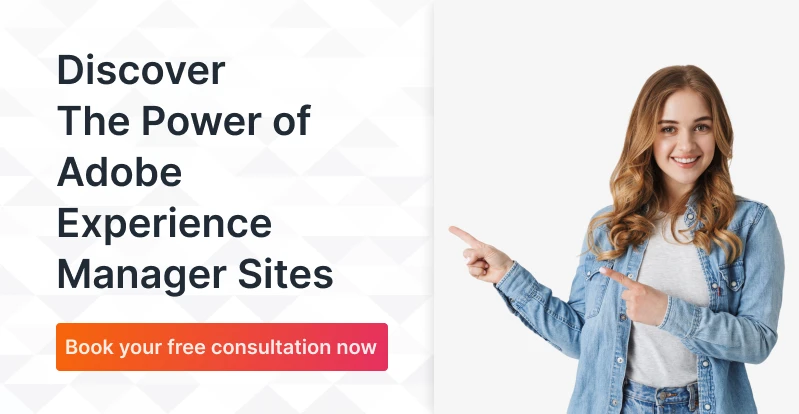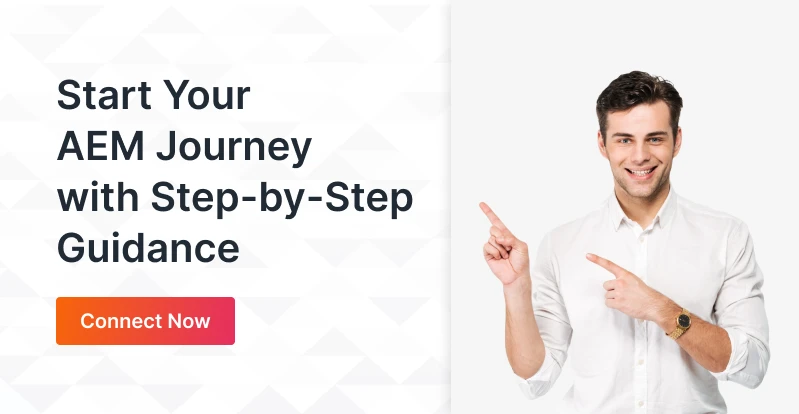Get Started With A Beginner’s Guide For Adobe Experience Manager Sites
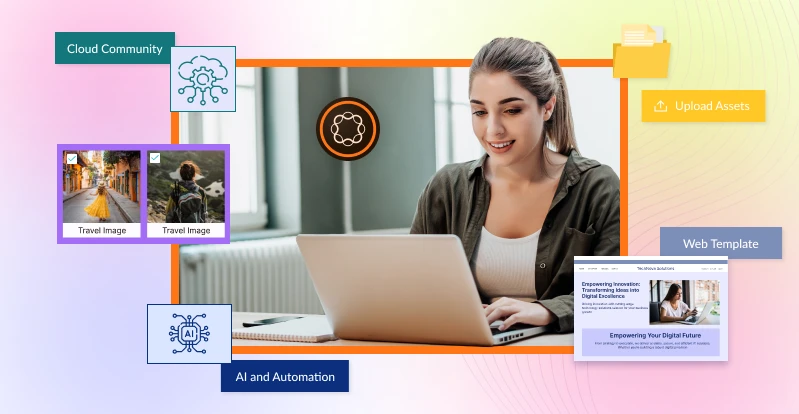
Table of Contents
In today’s digital world, offering a personalized experience to customers is the path to business success. Most retailers, however, fail to offer this interaction because they lack proper tools or expert aid.
Adobe Experience Manager is an effective means for businesses to improve personalization. With AEM, businesses get the ability to create and manage digital experiences across any number of channels.
AEM indeed proves to be a very useful tool for creating customized shopping journeys. Its usage is integration-friendly with Adobe Commerce using the Commerce Integration Framework as well as GraphQL APIs. This ensures that businesses can personalize customer experiences using client-side data layers from Adobe.
According to the recent statistics, AEM is used for campaign management by over 8,641 businesses in 2024, with 55.01% of those clients being in the US.
It also facilitates content management by centralizing product information across all channels, and saves time by reducing the need for custom development and providing ready-to-use commerce components that accelerate innovation.
Moreover, AEM makes companies’ connectivity with other third-party platforms easy and provides a streamlined look to eCommerce success and fulfillment.
This guide will guide you through the basics of AEM Sites if you already have it up and running; otherwise, it will help you get the best out of it by providing tips on improving the content creation and personalization.
What is Adobe Experience Manager?
Adobe Experience Manager is a powerful content management system that enables businesses to manage their digital assets effectively.
AEM focuses on user experience through seamless flow across all sites on business websites, mobile devices, and social media sites to in return make it easier for one person to manage all the content. Also, integrates well with other Adobe services including Adobe Analytics and Adobe Target.
AEM is aligned with DAM in terms of services, coupled with the cloud, to power companies in developing and managing experiences like websites, applications, forms, and digital signage. AEM developers create these experiences, ensuring seamless integration with Adobe solutions.
As a company grows, managing content across multiple channels can be difficult. AEM contributes by enabling effective content distribution in both B2B and B2C commerce.
According to a Harvard study, 73% of shoppers interact with brands through multiple channels, spending 4% more than single-channel shoppers. Businesses can use AEM to increase user engagement and drive growth in an omnichannel world.
Key Benefits of Adobe Experience Manager
AEM provides numerous benefits that make it a popular choice among businesses. Here are the main advantages of AEM:
Better Collaboration
AEM encourages collaboration. It can combine content creators, designers, and marketers in the same space.
Increased Speed and Efficiency
AEM accelerates content creation and publishing. This enables businesses to deliver digital experiences quickly.
Personalized Experience
AEM creates personalized experiences based on data from Adobe Target and Adobe Analytics. This helps businesses increase engagement and conversions.
Flexibility and Scalability
AEM is designed to manage a large amount of content and handle high web traffic, making it ideal for large businesses. It facilitates the distribution of content across multiple sites, many users, a large number of visitors, and multiple languages.
Seamless Integration
When combined with other Adobe products, AEM offers a comprehensive approach to managing digital experiences.
Easy-to-Use CMS
Drag-and-drop functionality and inline editing are two features of AEM. Your marketing staff can operate more effectively with the aid of these tools.
Customized and Content-Based Experiences
B2C and B2B shopping experiences created by AEM are exceptional. Integration with Adobe Target and Adobe Analytics powers it.
The Ability to be Versatile
Different digital business models can be swiftly supported by AEM, which is flexible.
Reach Out to Your Clients from Anywhere
Consumer tastes are subject to frequent changes. You can update content from a single location with AEM to satisfy the evolving needs of your clients. All channels can have new content published by a single user.
Explore AEM Resources
Adobe Experience Manager Documentation
The Adobe Experience Manager (AEM) documentation provides the configuration, setup, creation of content, and personalization of the platform in very clear lines. This would hence be considered a great resource for users who want to know about AEM features and how best to use it for their teams.
Adobe Experience League
Adobe Experience League is a learning place that provides tutorials, courses, and resources for the developer, marketer, and administrator’s AEM skills. The ability to advance AEM skills using practical lessons and structured learning paths is made possible here.
Adobe Community
The Adobe Community is an online forum where AEM users can come together, ask questions, and share ideas. It is a collaborative space to troubleshoot, find and share best practices, and support each other’s AEM projects.

Adobe Solution Partner Program
The Adobe Solution Partner Program links the user to the qualified expert who shall provide with consulting and implementing services for AEM. The partners shall be able to help in strategy, customization, and deployment to help them achieve an excellent outcome in AEM.
Adobe Experience Manager Assets Documentation
The AEM Assets document explained the management of digital assets, explaining how to create, manage, optimize, and distribute content in the form of rich media, such as images, videos, and documents. Users would then be enabled to achieve better workflows on the assets and deliver content seamlessly across multiple channels.
Adobe Experience Manager Site Documentation
This guide shows users how the AEM Sites module could be used in the building and authoring of web content. It guides users through creating a website and managing digital experiences, informs them on how to manage content, SEO, and even considerate design.
Adobe Experience Manager Form Documentation
Documentation for AEM Forms provides detailed guidelines for creating and managing digital forms. The form design and data collection offer the business the opportunity to heighten customer interaction and ensures the safe automation of processes.
The Adobe Experience Manager Help Center
The AEM Help Center offers extensive support and resources for its products. It offers immediate access to troubleshooting guides, user manuals, and frequently asked questions to assist users in solving their problems and enhancing their AEM experience.
Adobe Developer Center
Adobe Developer Center is the online resource for AEM SDKs, APIs, and sample code, among many other developer resources. It is a fantastic source of information to customize AEM and seamlessly integrate with other system.
Explore the Key Functions of AEM
Content Management System (CMS)
AEM offer an efficient CMS tool that can help businesses to ensure that your customers get a personalized experience. This process can be done by personalizing the content for your customers. Adobe Experience Manager can help to do this precess effortlessly.
Digital Asset Management (DAM)
Simplifying the digital asset of the business is the key factor. This process can be done by implementing an appropriate tool that organizes all video, documents, logos, presentations, images, and audio files. Using AEM, your team can quickly access and use these files without wasting time on looking for them. It brings smart tools and automation to your teams for effective retrieval and usage of assets with numerous audiences and channels.
Cloud Services
Adobe Experience Manager is an enterprise-level cloud service. This allows you to meet customer expectations by staying up-to-date with integrated updates. With AEM, your team always has access to the most up-to-date tools and features, ensuring everyone’s global security and connectivity.
Project Dashboard
The project dashboard in Adobe Experience Manager allows you to manage multiple projects from a single location. Each project appears as a tile within a logical collection of resources.

The dashboard also allows users to contribute information to specific projects, which is particularly useful for managing websites and assets, while editors are in charge of external links, project details, team information, and tasks.
Digital Enrolment and Forms
Adobe Experience Manager Forms provides a complete solution for creating digital documents. It streamlines the process of creating responsive forms that customers can fill out and securely sign online, thereby improving their digital experience.
Getting Started with Adobe Experience Manager
Let us help you to get started with a successful AEM implementation. Initially, this process might seem to be complex, but we are here to help you with the simple steps mentioned below:
Step 1: Select AEM Deployment Modes
AEM can be deployed onsite or on cloud. Select whichever best suits the infrastructure of an organization and fits for the future growth.
Step 2: Deploy the AEM
Once the deployment mode is identified then through Adobe Cloud Manager deploy AEM or download AEM from the Adobe’s site. Cloud hosting makes operation and scaling easier.
Step 3: Configuring AEM
Configure AEM. Configure user accounts and workflows, and attach it to other systems if needed. This serves to enhance the way AEM works together with your organization’s processes.
Step 4: Create and Manage Content
Now that you have installed AEM, you can begin creating web pages, uploading digital assets, and managing workflows towards effective content management.
Success Story
Nestlé’s
As a global leader in consumer goods, Nestlé adopted Adobe Experience Manager to be able to manage its vast digital content spread across various regions and brands. AEM streamlined the processes of handling content, with the product allowing customized delivery of content while keeping the brand uniform.
Localization was a feature that allowed Nestlé to adapt content according to varying cultural preferences and regulations across markets. It created simple efficiency gains and quicker time-to-market for new campaigns since more content was now produced faster. Centralized management also helped promote brand consistency while increasing local customer interaction.
Samsung
Being an electronics giant, Samsung aimed for quality results for all gadgets so that users have hassle-free navigation and experience. Samsung ensured to centralize content management by using Adobe Experience Manager (AEM).
With this implementation the brand has able to streamlined content delivery both at its website and on its mobile applications to offer a seamless experience from the desktop to the tablet and finally the smartphone. With AEM, Samsung was able to run real-time promotions and product announcements.
With AEM, content was designed for each device to create a seamless surfing experience. Automated workflows and real-time updates ensured Samsung could touch its audience faster, thus uplifting customer engagement and satisfaction.
Conclusion
Adobe Experience Manager Sites is one of the strongest platforms there are in terms of creating, managing, and personalizing digital content. Knowing the architecture, user interface, and key functionalities of AEM can really help optimize business digital experience strategies.
For starters, tapping into Adobe’s resources will give the foundational knowledge and skills to really unleash the power in AEM. This could really change the entire result for the business.
However, initiating this process might require professional expertise, getting in touch with an Adobe Commerce expert would be beneficial for implementing AEM for their business in a better way.