The Importance of Data Backup in Digital Commerce
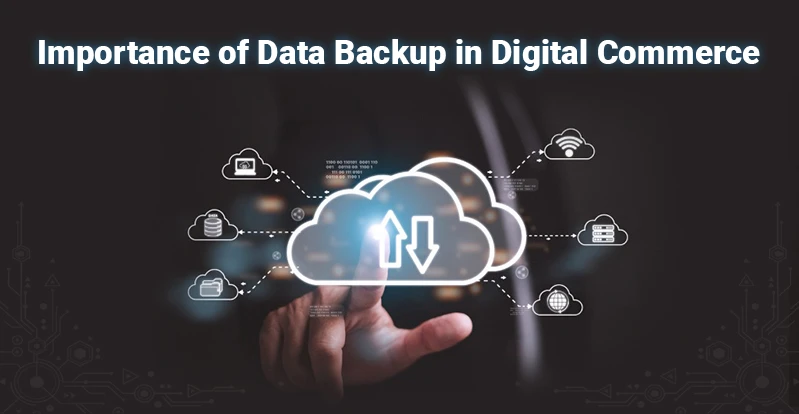
Table of Contents
E-commerce businesses are usually the primary targets for most cyber threats and ransomware attacks. This is mainly due to the sensitive nature of the data they store, manage and use, including customer information and financial transactions.
In digital commerce, compromised data can lead to irreparable reputational damage, significant financial loss, or even total operational shutdown. Therefore, businesses must have a robust data protection strategy and perform regular backups to ensure business continuity by recovering data as quickly as possible.
This blog explains the importance of data backup for small online stores and large enterprises. Read on to learn about the common threats, different backup methods, and platform-specific considerations that help keep your data safe.
Types of E-commerce Data
E-commerce websites collect, manage, store, and use various types of data in large amounts. Also, you should know how digital commerce is benefiting the Business. As a result, store owners and security administrators must understand which data types are the most critical for business operations so they can prioritize them in their backup strategies.
Product catalogs: This is all the information related to products, including descriptions, prices, images, quantities, inventory status, and more. Product data is necessary to maintain daily operations, ongoing sales, and customer satisfaction.
Customer information: Personal details about your clients, such as names, phone numbers, email addresses, and physical addresses, in addition to order history, payment information, and preferences. Losing this data can cause serious compliance issues as well as reputational damages.
Sales records: Sales transactions are mainly used to perform accurate financial reporting and inventory management. These records include payment information, customer data, and transaction history.
Website content: The collection of files and folders that make up an e-commerce website, such as images, web page content, and product descriptions. If this data is compromised, your entire website may stop working properly or shut down entirely, which in turn causes downtime and decreases customer satisfaction.
Important Elements in an E-commerce Website
Your online store is made up of several elements that work together to provide your visitors with a seamless shopping experience:
Databases: Most of your information is collected in pre-structured databases provided by the e-commerce platform that you are using.
Custom code: You can add custom code to edit your theme or website.
Themes: All e-commerce website builders provide themes you can use and customize to build your online store.
Asset directory: This is the media library in which you keep your images, videos, and other media.
Products and content: Informative website pages such as guides, blogs, and product descriptions help improve your ranking in search engine results.
Accounting and finances: This is the collection of inventory, customer information, and orders used by the accounting department to keep track of your operations.
It is necessary to perform complete backups now and then to ensure business continuity by protecting all of these elements since they are the building blocks of your website. If one of these elements fails, it can jeopardize your entire store and halt your operations.
Common Threats to E-commerce Data
Now that you understand the different data types and e-commerce elements you are dealing with, you should learn about the threats that can cause data loss. You can categorize these risks as either internal or external menaces.
Theme code editing
You can easily make a mistake while customizing your theme code. Even a small error could cause substantial damage by ruining your interface or interrupting your customer activities. Make sure you test your new code before publishing it in the production environment. You also need to be able to reverse your changes in case they do not work out properly, ideally by recovering backed-up data.
Integrating with third-party applications
It is common to install or integrate with third-party applications when building or editing an online store. Remember that these apps are created by separate companies, not by the e-commerce platform itself. The safest thing to do is to download them from the platform’s app store. However, this does not guarantee that the application you installed will integrate correctly with your website, and it might cause some unwanted modifications.
Human error
This is one of the most common reasons behind data loss. Employees can sometimes edit or delete important data such as theme elements, products, or blogs which can cause issues throughout the online store. Another common mistake in digital commerce is creating and using inaccurate CSV imports. Therefore, the importance of data backup must be balanced since it is the best option to undo any change or recover lost data.
Employee turnover
If you have high employee turnover, it is only a matter of time before a disgruntled employee tries to hurt your business by performing a malicious act. This is usually done by sharing private information or deleting important data. Luckily, you can greatly reduce this risk by properly managing user permissions.
Cyber breach and ransomware attacks
Cyber threats are continuously increasing, and e-commerce websites are prime targets because they tend to hold sensitive customer and payment data. The only way to ensure business continuity after a ransomware attack is to recover lost data as quickly as possible and keep your store operational.
Benefits of Data Backup

Data loss can negatively impact a regular website and, even more, an online store. However, backups can help prevent the consequences that result from downtime and data loss, including:
Customer and revenue loss: Your e-commerce website is the primary channel you sell your products. In case of a disruption, you can no longer perform normal operations and thus lose all the revenue you could have generated. Moreover, customers tend only to revisit an online shop if they have a good experience, which means you also lose potential recurrent customers.
Compliance and legal issues: E-commerce websites store and manage sensitive customer and payment information. If such data is lost, your business can have immense legal issues, primarily for not abiding by the industry’s compliance standards.
Loss of previous work: Companies spend much time and investments building a successful online store. All of this work can be used if you have backups to recover from since you may not be able to replicate the previous state of your website.
Backup Methods
There are different methods that you can use to back up your online store, each with its pros and cons:
Physical backups: As the name suggests, this type of backup copies data to physical storage devices like external hard drives or tapes. While you can store the physical copy of your data offsite, physical backups usually take too much time to perform.
Cloud-based backups: This is the most popular option for e-commerce websites since it allows you to store backups offsite using a quick and automated process. You can set a schedule to perform cloud-based backups and send them to secure storage locations like Microsoft Azure, Amazon S3, or Backblaze B2.
Hybrid backups: You can combine both options to create physical and cloud-based backups for added security. Hybrid backups require some additional work but provide the highest level of safety.
Choosing the right backup technique depends on your overall data protection strategy. You should also consider the costs associated with each method. Finally, remember that it is crucial to regularly test your backups to ensure that you successfully restore them in case of a disruption.
Common Data Backup Challenges
Creating and implementing a robust data backup strategy can be a tedious task. Most businesses face one of several of these challenges:
Complexity: Large online stores might require complex backup and recovery strategies to protect everything. Such businesses must consider using a managed service provider specializing in this field.
Cost: Protecting and storing large amounts of data across different locations. Luckily, there are some secure and cost-effective cloud storage options. Make sure you conduct the necessary research to find the storage provider that best fits your needs.
Objectives: Meeting your recovery objectives is critical to ensure the success of your data protection strategy. Calculate your recovery time objectives (RTOs) and recovery point objectives (RPOs) based on your capabilities. Using an advanced backup solution can be a tremendous help here.
Data Integrity: Use a data protection tool with version control and instant verification since it allows you to check the integrity of your backups and test their recoverability.
Most of these challenges can be solved by choosing the right backup and recovery solution and you should know the effectiveness of digital commerce for your business. In addition, you can also rely on a service provider to offload data protection procedures to a specialist.
Best Practices for Ecommerce Data Backup
There are several best practices that you should learn and follow to ensure business continuity after a data loss event:
Conduct regular backups: You must perform backups as frequently as possible to minimize the risk of data loss. You can schedule backups to run automatically to ensure your online store is always protected.
Send backups to multiple locations: It is wise to store only some of your backups in one place. Send backups and backup copies to different locations, including on-site and offsite storage. This will eliminate a single point of failure in case a disaster also impacts your backup data.
Protect your backups: Modern data protection solutions allow you to protect your backups using different methods, such as enabling storage immutability, applying encryption to at-rest or in-flight data, managing user permissions, and more.
Perform backup verification: Test your backups to ensure they can be restored successfully. You should also check if you can recover your data within the time objectives indicated in your backup strategy.
Document all your procedures: Keep thorough documentation of all your data protection procedures to use in case you want to train employees. This can also guarantee that all processes are consistent and effective.
Following all these practices greatly reduces the chance of data loss and quickens the data recovery process in the event of data loss.
Platform-Specific Considerations
There are several e-commerce website builders that you can use to create your online store. Of course, it goes without saying that these builders have different capabilities and some platform-specific considerations you need to consider when building your website.
Ensure you understand the difference between hosted (Shopify, BigCommerce, SquareSpace) and self-hosted (Magento) platforms. Below are a few examples:
Platform Features: Available features can vary from one platform to another and can impact your data backup strategy.
- Shopify and BigCommerce provide automatic backups daily, and you can restore your store to any previous point in time.
- Squarespace includes a backup option, but recovery capabilities are limited compared to other platforms.
- Magento offers built-in tools and third-party plugins that enable you to implement a backup process.
Data Structure: Your data structure can also change based on your platform, affecting your backup and recovery processes.
- Shopify and BigCommerce keep data in a database which simplifies backup and recovery processes.
- Squarespace stores data in flat files, meaning you need to back up all data related to your website.
- Magento also stores data in a database. It is important to note that you can create a VMware virtual appliance for Magento 2. However, using an advanced data protection solution like NAKIVO Backup & Replication for VMware you should also safeguard it.
Recovery Time: Recovery time can also vary from platform to platform, depending on the type and amount of data you use. Take your time to evaluate the recovery time of each platform to adequately prepare for any data loss event and ensure business continuity.
Support: Some platforms offer reliable support, while others may have limited support options. You might need all the help you can get while your website is down, so make sure you learn about the support in each platform.
Choosing the Right Backup Solution
Numerous backup solutions are available, and choosing the right one for your e-commerce website can greatly improve your data protection strategy. But, of course, different factors like budget, ease of use, security requirements, data types, and more can influence your choice.
Consider your data types: Identify the data types important to your business since you need to prioritize them in your backup strategy.
Calculate your budget: You choose a data protection solution that is completely free and open-source, or you can opt for expensive software. Both options have advantages and disadvantages, but it depends on your budget. Ideally, you should find a solution containing all the required features.
Choose simplicity: It is important to consider the level of technical expertise of the person who will be using the solution. Most modern backup solutions are user-friendly and built for the vast majority of users and not just for security admins.
Evaluate the security features: It goes without saying that you need backup software that provides the best safety standards. Look for data protection solutions that include built-in security features like encryption, role-based access control, immutability, and more.
Consider scalability: As your online business grows, the data you use can also increase. Choose a solution that offers easy scalability to accommodate your growing needs.
Conclusion
In the digital commerce industry, you must recognize the importance of data backup. Regardless of which platform you use to build your online store, data loss events can cause tremendous damage to your business. The only way to guarantee the safety of your sensitive information is to implement a robust backup strategy and install a reliable data protection solution.
Ensure you understand the specific considerations and challenges involved since they can affect your choice when searching for the right software. More importantly, following the security best practices and creating a specific backup plan can reduce the risk of data loss, minimize downtime and lead to the success of your online store.



