Top 9 Digital Marketing Tools for SME Businesses in 2020

Table of Contents
Every small business dreams of becoming an empire one day. It takes generous amounts of grit, hard work, resilience, belief along with a pinch of luck to go from UberCab to Uber, one of the most valued privately held companies in the world.
Of course, in the dreamy world of small businesses, dreams do come true, with a little help from digital marketing tools.
Did you know that in the United States alone there are over 28 million small businesses? In an increasingly global marketplace, small businesses are in line to compete with larger organizations. There was a time when a marketing budget was a luxury for small businesses when they solely relied on word-of-mouth and repeat customers. Today, a small business will find it hard to survive without efficient marketing.
Fortunately, small businesses are known for their ability to manage money efficiently. This, coupled with the variety of digital marketing tools in the market, ensure that your efforts will not require you to break your bank.
(adsbygoogle = window.adsbygoogle || []).push({});
While it’s tough to determine what the future holds, surely, you do not want to be one among the 80% of small businesses that fail shortly after establishment.
In this new era that you’re in, you cannot afford to ignore the internet. Regardless of the industry, to achieve success, you need to have a sound marketing plan in place from the get-go. This plan should make good use of search engine optimization to drive traffic, the media marketing advancements, and the power of social media.
Here is a list of 8 online marketing tools that you need to make use of for your small business. Small businesses use these tools to enhance their digital marketing services, leverage them and use them to simplify their efforts from social media all the way to project management and gain a competitive edge over competitors; so should you!
1. WEBSITE ANALYTICS TOOLS
A) Google Analytics
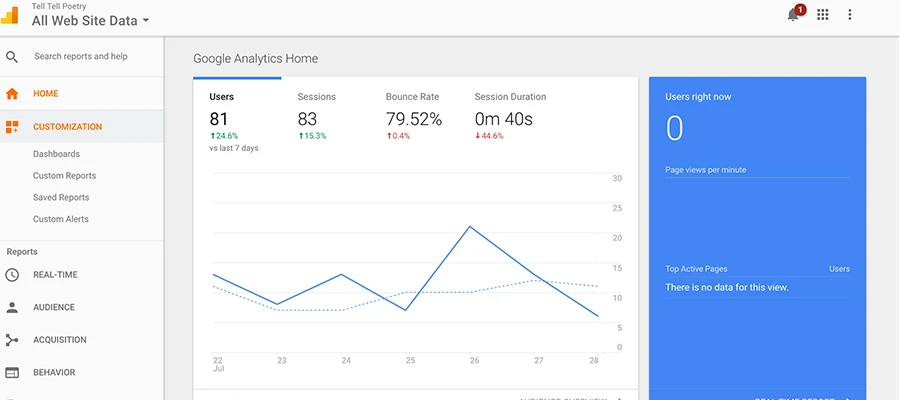
A free Google tool that your small business should use from the start, at a basic level, is Google Analytics. It helps you check who’s coming to your website, where they’re coming from and where they spend the majority of their time. Beyond that, you can track events and learn about user engagement, build an enhanced eCommerce setup, and set up goals to track conversions.
Google Analytics can quickly become the best friend of any small business which helps track the loads of data and content that’s uploaded.
Chances are you’ve heard of this powerful tool. It’s undoubtedly one of the most recognized free web analytics services in the world and used by thousands. By combining features for both traditional as well as mobile users, Google Analytics is excelling.
To break it down for you, Google Analytics is one feature that you have got to install for your website. From recording and analyzing just about anything to measuring engagement on-site to analyze real-time data and unique visitors to track what works for you and what doesn’t, this tool does it all! It’s unimaginable, the number of metrics you get at absolutely zero cost!
It’s akin to the backbone of any marketing campaign and will answer nearly all your queries just like its parent, Google!
If you don’t have it, download it now!
Insider tip: Google Analytics works alongside with Google Tag Manager. Together, they’ll give you improved results. Google AdWords Keyword Planner is another great Google tool for small businesses.
B) Kissmetrics
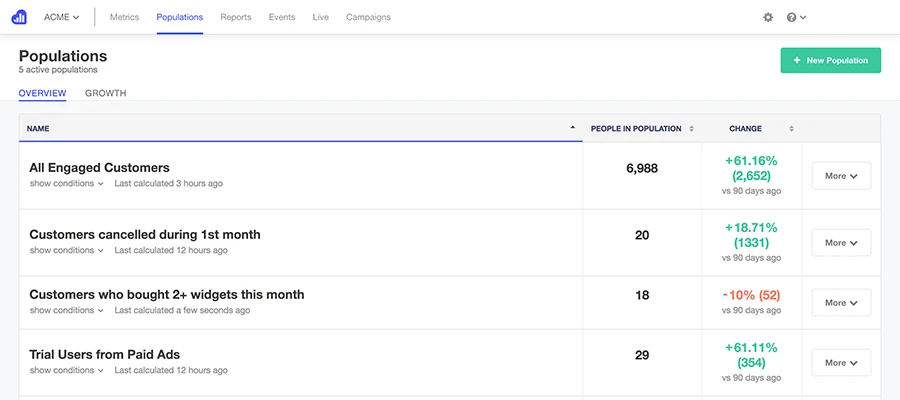
Kissmetrics is a full-scale web analytics tool.
It’s a platform that helps you understand, segment, and engage your customers based on their behavior on your website and allows you to have a deeper understanding of user behavior.
Another quality of the platform which you can put to use is audience segmentation. KISSmetrics helps identify the different categories of your audience, their common characteristics, and helps you engage with each segment based on their interests. For those interested, email marketing integration is also available.
This useful customer engagement tool can help you track the journey of conversion for a visitor’s and give you a thorough breakdown of the same. Use this to your advantage to tweak the process of conversion or boost sales and revenue.
2. EMAIL MARKETING TOOLS
a) MailChimp
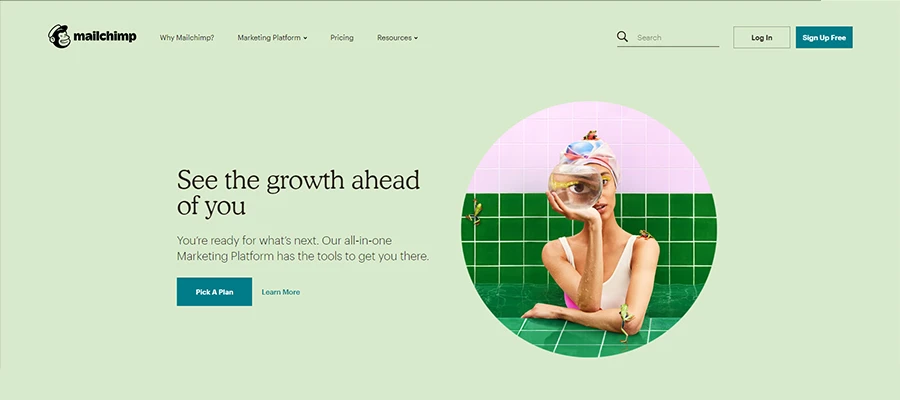
The ‘mail…kimp’ ad went viral! But there’s a lot more than MailChimp can do besides viral ads or funny memes. MailChimp is an incredible tool that helps businesses small or big to create and automate successful email campaigns easily.
Not only is their reporting fantastic, but it also gives insight into everything that you need to know about your list of subscribers and its performance.
The best part is it’s ‘forever free’ plan, which is 100% free for up to 12,000 emails in a month and 2000 subscribers. This is a great deal for small businesses, especially when you are trying and testing new tools. If you decide to upgrade, their packages begin at $10 per month – pretty reasonable.
Other contributing factors to make it a popular platform are an easy to use interface with amazing tools and great support. Plus, it seamlessly integrates with platforms such as Magento, WordPress, and others.
What’s more, you can find customizable Mailchimp email templates, simple tracking instruments, contacts segmentation into groups, voicemails, and analytics on the MailChimp. Using these tools, you can customize the time you want your email to be sent based on a user’s location.
Taking into consideration that the first email was sent back in 1971, who would have imagined that today, 48 years later, it continues to play a vital role in the schematics of marketing; although,based on user’s Geo-location you just need to set up VPN features that aid your marketing campaign on specific time-zonal way.
At present, every day, over 99% of consumers check their emails, so whether you’re a small business or not, email marketing is something that you should incorporate into your overall strategy.
In no time will MailChimp become your number one weapon in your marketing arsenal.
3) SEARCH ENGINE OPTIMIZATION TOOLS
a) SEMrush
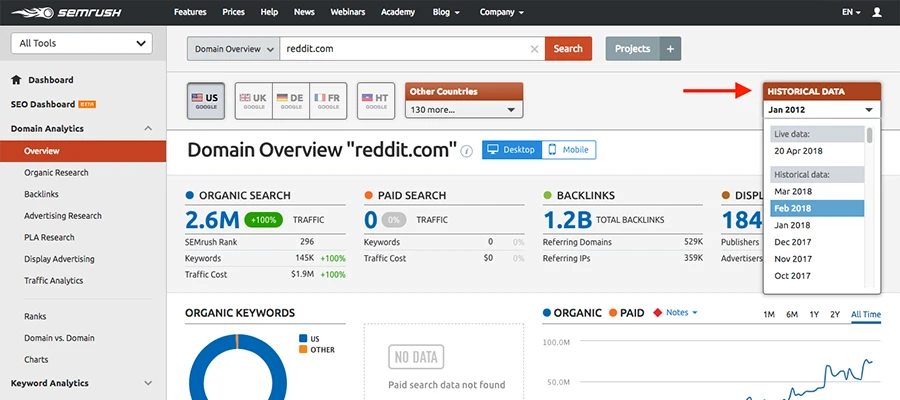
If you’re on the lookout for a research tool that does everything for you, then look no further than SEMrush. From content marketing to social media, this newfound toy for SEO lovers is a comprehensive tool.
The built-in features are designed to help both rookies and experts boost their search engine rankings. You can even get information about your competitors’ keywords, find new competitors in the segment, pull out information about your competitor’s backlinks, draw a comparison for your domain with competitors, keep track of how their rankings fluctuate and conduct a full competitive analysis.
Additionally, the platform also runs an SEO audit of your content and looks for excellent backlinking opportunities!
SEMrush is a world inside a world with multitudes of opportunity!
4) CONTENT MARKETING TOOLS
a) WordPress
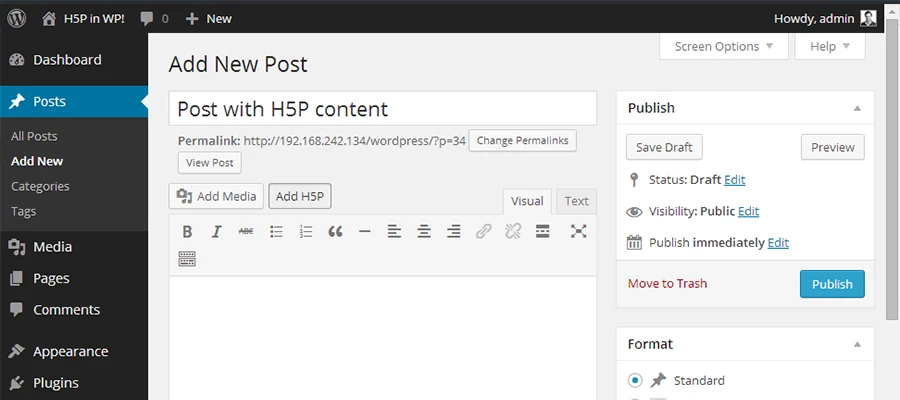
WordPress is your key to the perfect content management system (CMS) for your business.
In 2019, this platform has seen a 4% rise since the previous year, and it powers over 34% of the internet.
From once being known as a blogging tool, today, WordPress has come a long way and is incredibly versatile. By default, WordPress has promptly become the go-to digital publishing tool for multi-billion-dollar companies like USA Today, CNN, Spotify, Facebook, Microsoft, and Sony and other small businesses. After more than a decade of lurching through expensive, clunky and jerry-rigged content management systems, WordPress is like a promised land – a multifaceted, multimedia-friendly, feature-rich, easy to use, standard platform for these companies. When they find such solace in a platform as such, you can too.
But why WordPress when there are several other content management systems that you can choose from?
Although it sounds too simple to be the reason, it’s easy to use trait has made WordPress a well-liked and known CMS platform, especially by newbies. Website content management is made effortless due to its user-friendly design. With WordPress, it’s not necessary to have programming or coding skills; you can get by without it. All you need is a few minutes to install WordPress, and you’re all set! With just a few clicks, you can also easily update your plugins and theme – it’s as simple as ABC.
That’s not all, WordPress presents unlimited options like built-in SEO, active support process, it’s budget-friendly, it’s intrinsically SEO-Friendly, it gives equal priority to mobile optimization, comes with state-of-the-art security, and much more. The stats with WordPress are an endless list which is proof enough to show that it’s one of the best you can get your hands on.
If you are looking to start a website, all you have to do is download WordPress and begin designing your customized website with just a few handy tools. You can add details like your company’s objectives, vision, and mission and even add in a blog section with high-quality content, which is SEO optimized. The best part? You have tens of thousands of plugins to pick and choose from which perform different functions like monitoring analytics, adding a contact form, and so much more!
WordPress gives you a world of opportunity right at your fingertips; if used effectively, you can do wonders for your small business!
Insider tip: Yoast is an SEO tool that is supremely compatible with WordPress; they go hand-in-hand. Yoast helps optimize content, check the SEO compatibility of your content, and improve engagement.
5) SOCIAL MEDIA MARKETING TOOLS
a) Rebrandly
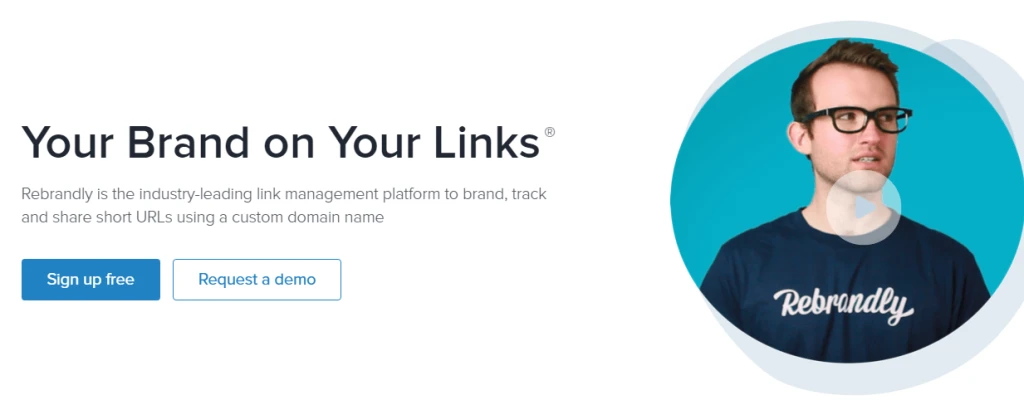
Rebrandly is a link management tool that enables marketers to track, brand and share short URLs that are created and shared online. Branded links can drive a 39% higher click-through rate, increase trust and brand awareness – a must have for any marketer.
This tool provides a detailed analytics feature that allows you to learn about who’s clicking on your links: like what country the clicks are coming from, most popular times and days and what social media platform the clicks originated from.
Another handy feature that Rebrandly offers is called retargeting. This will allow you to target people that have never even been to your website. It works by adding a retargeting pixel to any link that you share, and regardless of whether or not it’s pointing to your website, anyone who clicks on that link will be added to your retargeting audiences.
b) Hootsuite

It goes without saying that social media should be a part of your digital marketing plan. If you’ve got accounts on Facebook, Twitter, Instagram, Pinterest, and other platforms, you also know that it needs regular and constant upkeep.
Some days at work are relaxed – you have ample time to post on social media. Some day, you’re as busy as a bee where social media tends to take a backseat. You’re not new to how much coordination, time, and effort goes into brainstorming, researching, writing, revising, scheduling, and publishing your posts.
Hootsuite is a weapon for your arsenal which will perfectly fit in. It’s one of the top social media tools which integrates a variety of social media platforms and lets you handle all the activity from a single place. Hootsuite has a lot to offer to organizations that are looking for a more natural way to manage their social media.
It takes a bit of learning to get the hang of Hootsuite, and the guided tour and walkthrough are helpful ways of learning your way around the platform; although relying upon Affiliate marketing will get you the best outcome with pretty less hassle.
Other than generating and posting content, Hootsuite also provides monitoring services which show you messages, comments, mentions, replies, and more in a single dashboard, schedule posts, delegate work to other members of the team, and customized and insightful analytics which is good enough to present to clients or management.
While you can find most of the features your business needs for free, a few come at a price. Once you determine the usefulness of Hootsuite for your small business, you can always upgrade!
All in all, in Hootsuite, you will find a robust tool which assists small businesses successfully organize, plan, and schedule its social media plan.
6) PROJECT MANAGEMENT AND COLLABORATION TOOLS
a) Slack
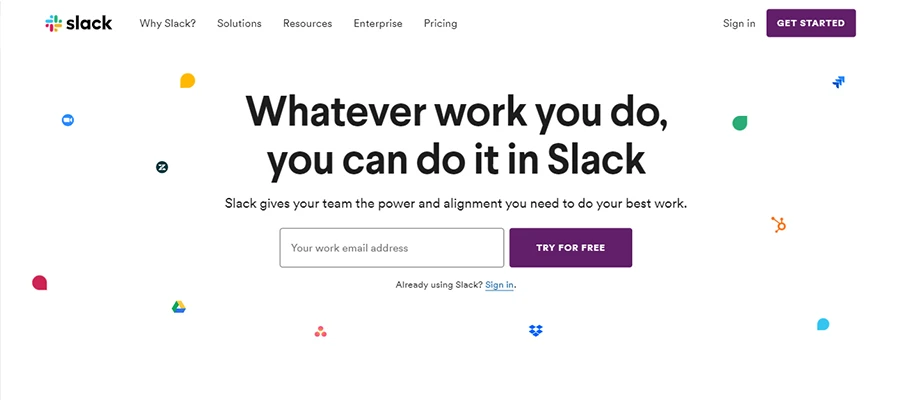
You know you have a winning product when it’s talked about as a verb. One universal and widely used catchphrase is ‘Google it,’ and another recent one is ‘Slack it to me.’ Considering that Slack is being used by over six million users daily, it’s ubiquitarian status has earned it a verb status.
Slack is known for its simplistic design, easy to navigate interface and organized structure. These features, coupled with robust add-ons, have contributed to make Slack a favorite among small businesses and the center for all team activities.
Gone are the days where efficient project management was done via email, which was once a popular method. With the number of virtual teams rising, and top management wanting answers instantly, Slack is the perfect way to stay in constant touch with colleagues. The digital marketing world of today demands a dynamic and fast-paced environment that email cannot fulfill, but a communication tool like Slack can.
You can create different channels (threads of conversation) which can be divided by teams, project name, project managers, etc. The channels are public and can be seen by anyone in your company. Transparency is a huge benefit! As the Slack workspace is well organized, there is no information overload.
To add to its advantages, Slack also integrates with apps like Trello and Asana, which work in tandem to give you enhanced results.
It’s easy to use interface, quick message option, and swift data sharing has made Slack the desired tool that is sought-after by marketers around the world. From productivity to sales to design to office management to project management, you can get everything done on Slack and stay on top.
It’s easy to see why Slack has swimmingly captured the hearts of millions.
7. PLAGIARISM AND PROOFREADING TOOL
a) Grammarly
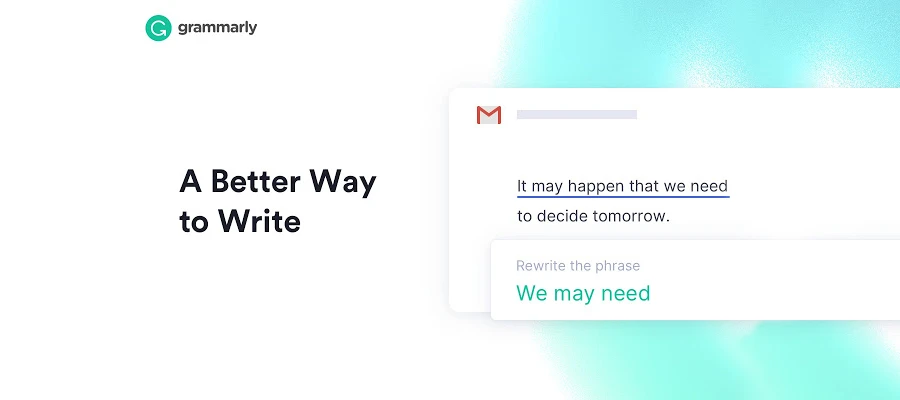
Unless you have a proofreader checking all your content or you’re a born grammar guru, it’s difficult to spot errors in your own writing, which is where a tool like Grammarly comes in handy.
Any business requires to produce content which is readable and engaging, but if it’s not error-free, you will go out of business. Reading experience will suffer when a user is distracted by grammatical errors and misspellings in a piece of content. This results in your reputation taking a hit. This is why most larger businesses have qualified proofreaders and professional editors. Similarly, the golden rule of publishing content anywhere is that it needs to be 100% plagiarism-free. Don’t even bother posting it online if it isn’t!
As a small business if you lack the resources to hire a professional, don’t worry, Grammarly has got your back.
Grammarly is an automated grammar and proofreader, it can also check for plagiarism.
After your content is ready, you can upload it or copy and paste it onto the platform and Grammarly will begin to scan the text for errors and make suggestions as to where changes should be made. It even keeps an eye on the length of sentences and comments on run-on content, which happens when you write fast. Plus, you can set the language to correct in either UK English or US English.
With the help of Grammarly, you can learn from it and make fewer mistakes in the future, discover words you often use, learn to break up your sentences, check for plagiarism and take your manuscript one step closer to perfection.
The free version highlights basic spelling mistakes and grammatical errors. The paid version allows access to a set of more in-depth features which include a detailed explanation about your spelling mistakes and grammar, plagiarism checks, and contextual advice to improve your writing.
Those interested can even install the software as a plugin for your browser; this automatically scans and corrects everything you type online.
The interface is simple and easy to use, which is a bonus. In a few clicks, you can get the job done – it’s no hassle!
While the paid version is an excellent option, the free version is definitely a friend in need you can bank on at any time.
8. DESIGN NEEDS
a) Canva
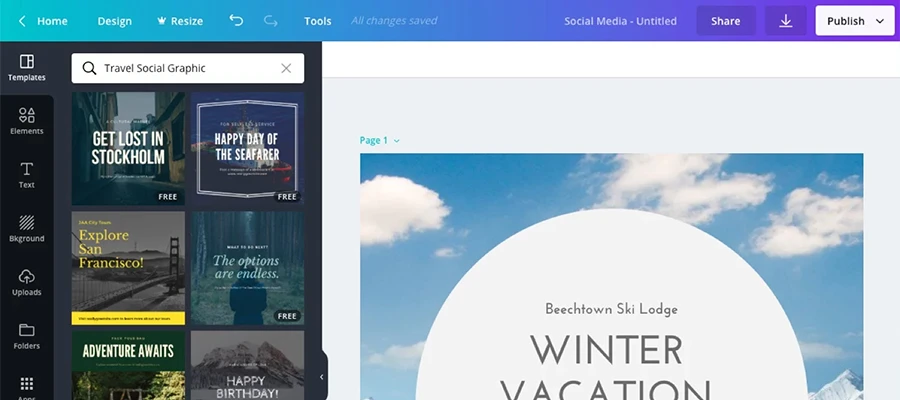
Small businesses are competing with larger, well-established, and better-resourced companies who have in-house design teams and what seems like an unlimited marketing budget.
Fortunately, the development of graphic design software like Canva has helped shrink these barriers. Small businesses can now create branding and marketing tools that are visually stunning just like the big wigs but on a shoestring budget!
Canva is an easy to use graphic design tool, even for novices which offer the whole enchilada. From presentations to documents to invitations to marketing material to header templates to social media images, you will find just about anything that you need! What if you don’t? Then you can choose to create a custom project. The best part is that Canva’s content collection continues to grow, and recently, they introduced templates for resumes and eBooks.
Simply search for the image you want and, in the process, discover a whole lot more.
You can even edit images and the look with the help of setting like brightness, tint, filters, and other settings.
Infinity-Digital.in – a website design company in Coimbatore uses the service of graphic design software like Canva to its fullest potential when it comes to delivering attractive design solutions to its clients.
If you want to share your work with someone, you can, and they can comment and edit as well.
As far as the price goes, the cost of Canva is free! There are a bunch of premium images that you can purchase for as low as $1. If you don’t want to pay, you can make use of the multitude of free images.
With Canva, the world is your oyster – you can create content easily and quickly, even with little or no graphic design skills.
9. CONTENT OPTIMIZATION TOOL
a) Paraphraser
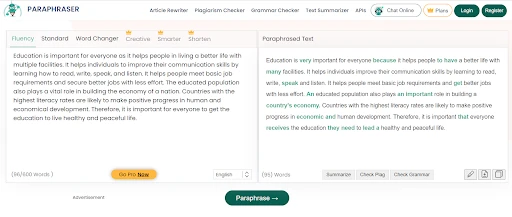
During the proofreading process, you might find a number of different errors. But all these errors are not grammar mistakes or incorrect spelling. Some of your sentences might be grammatically accurate yet difficult to read. This happens quite often. You might write overly complex sentences that every person might not be able to comprehend.
These types of sentences need to be rooted out of your content. In digital marketing-related writing, mostly simple and clear sentences are appreciated.
Paraphraser is an online tool that can fix such sentences for you. It paraphrases sentences in such a way that their basic meaning doesn’t get changed. To do this, the tool uses many different paraphrasing techniques and advanced AI algorithms.
For example, the tool might replace words with their synonyms. Other than that, this online paraphrasing tool can also detect complicated sentences and re-arrange their structure. This can also make your sentence easier to read. Similarly, longer sentences might be broken down into multiple sentences.
A mixture of all these techniques gives rise to highly readable sentences. Other than readability, Paraphraser can also solve redundancy issues in your marketing write-up. This means that if you have used similar phrases or words too many times, you can paraphrase some of them to keep things fresh.
Also, the multiple paraphrasing modes can help you modify the tone of your content in detail. To summarize, various aspects of your sentences can be controlled or improved by using this simple paraphrasing tool.
IN CLOSING
As a small business, you cannot compare your budget to big players like Google, Apple, or Sony – but it doesn’t stop you from doing big things! To make an impact, you don’t need a big budget. In fact, you can get plenty of competitive performance with affordable tools.
While some come with a price tag attached to them, they’re definitely tools that are well worth it. These tools will undoubtedly pay off at some point in time. Ultimately, they’re here to help improve your business’s marketing capabilities and achieve better results.
At the end of the day, you can get a good night’s sleep, knowing that you don’t have to burn a hole through your pocket for staying afloat in the digital world.
It’s time; let’s begin to grow your business through online marketing.



