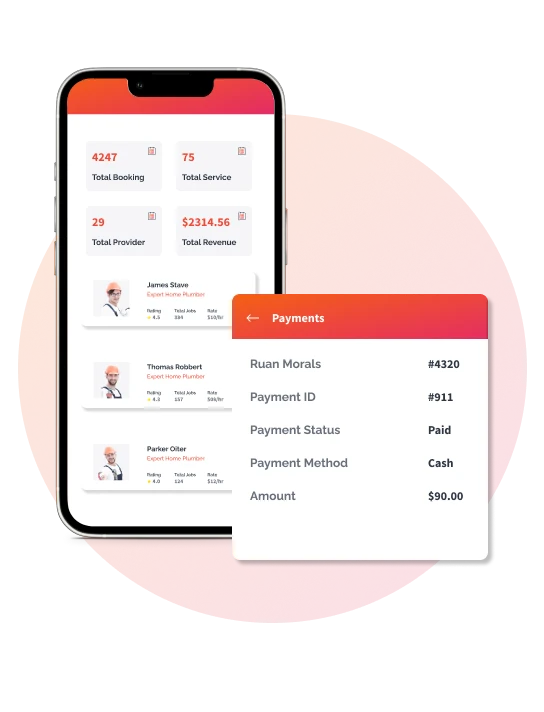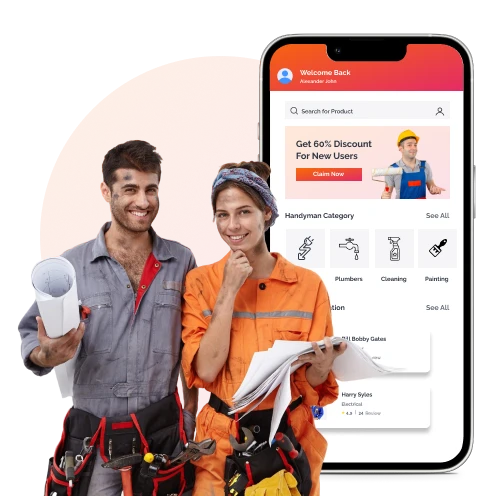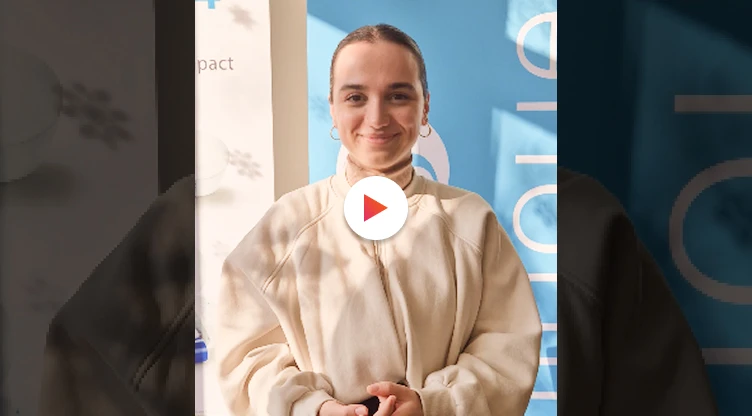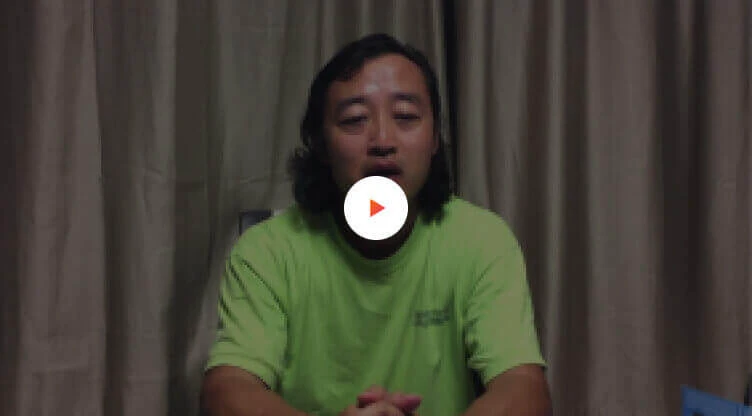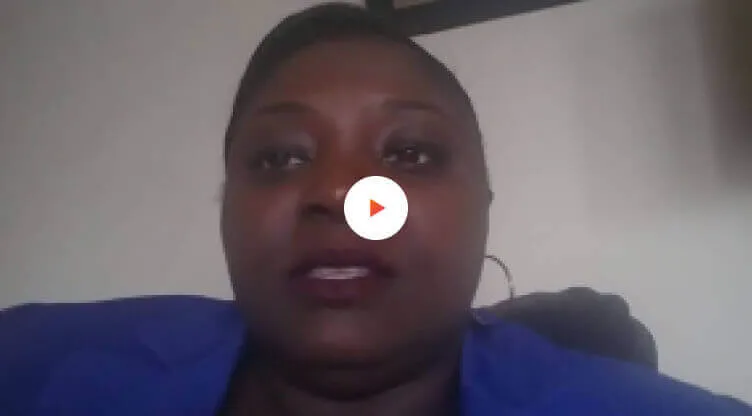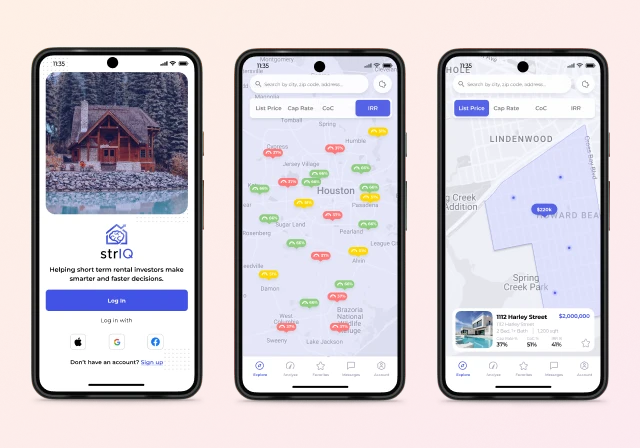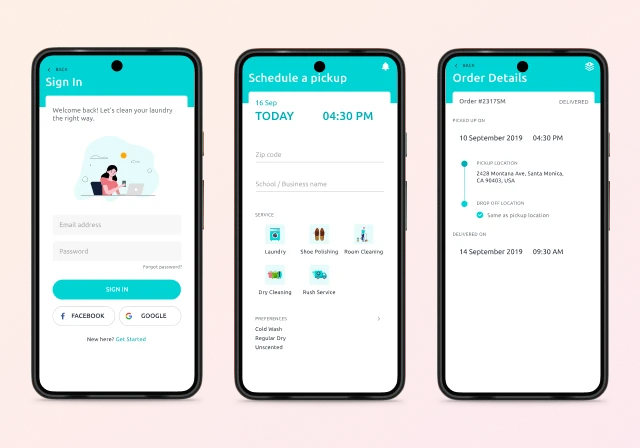User App
Login Page
Users can easily log in using Gmail or Facebook.
Profile
Users can build and manage profiles by inputting information and uploading an image.
GPS for Location
You can easily find your current location using GPS.
Services List
Scroll through the list of available services and select those that you require.
Active Orders
Each order is tracked using the Order ID, order date and time, and payment method.
Order History
Check your order history for a list of completed and canceled orders.
Favorite Services
Keep track of your favorite services so you can easily access the ones you use the most.
How Does the App Work
Access a guide to learn more about the app's features and usage to ensure a seamless experience.
Notifications
Receive notifications for every step of the service procedure.
Contact us
Easily handle any service-related inquiries with our convenient contact options.
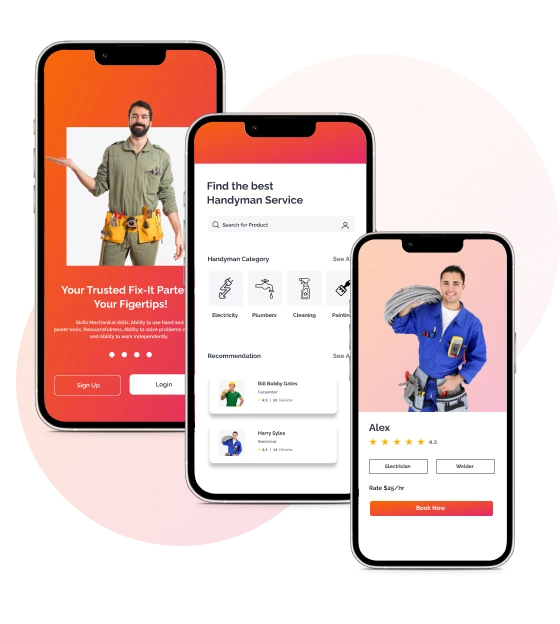
Services Provider App Features
Login or Register
Logging in allows service providers to quickly access the app.
Sign Up
Service providers can easily join your company and visit clients' homes for services.
Profile
Service providers can manage their profile information and services supplied through the app.
Job Request
Shows a list of user-requested jobs that the service provider must react to.
Active Orders
Displays all current orders accepted by the service provider.
History
You can easily follow prior orders using the history page, which includes a detailed log of services.
My Services
Monitor service fees and activity status.
Service Availability
Service providers can monitor and change their availability.
Notifications
The notification tab provides real-time alerts on the status of services.
Add Services
Service providers can add more services by entering relevant job data.
Update Password
Service providers can modify their application password.
Contact Us
Contact customer service if you need any help with the app.

Admin Features
Master Data
Administrators have a clear view of all service providers' services and detailed information about each one.
Customers Detail and Reviews
Admin can go through all the information about the users and status of the
Reviews
Admin can access and manage all the reviews which have been posted by
Service Provider
Admin has access to see the entire details and status of service providers through this app.
Bookings
Admin will be able to see the complete details of bookings.
Booking Request
Admin can check the booking and status of those bookings.
Users
Admins will be able to manage all services available to users via the admin panel.